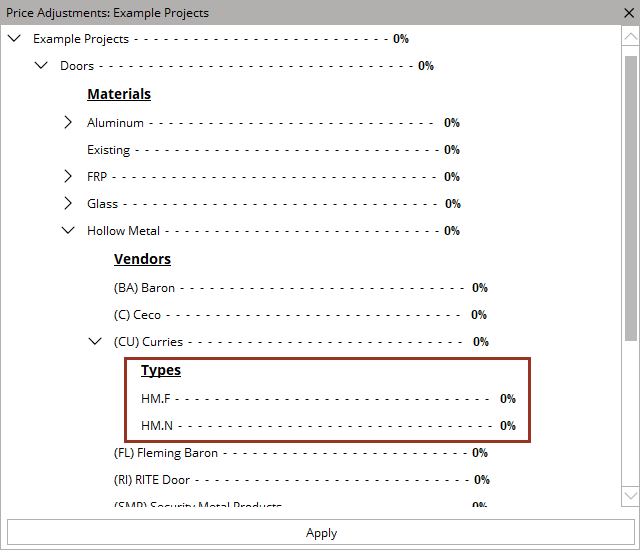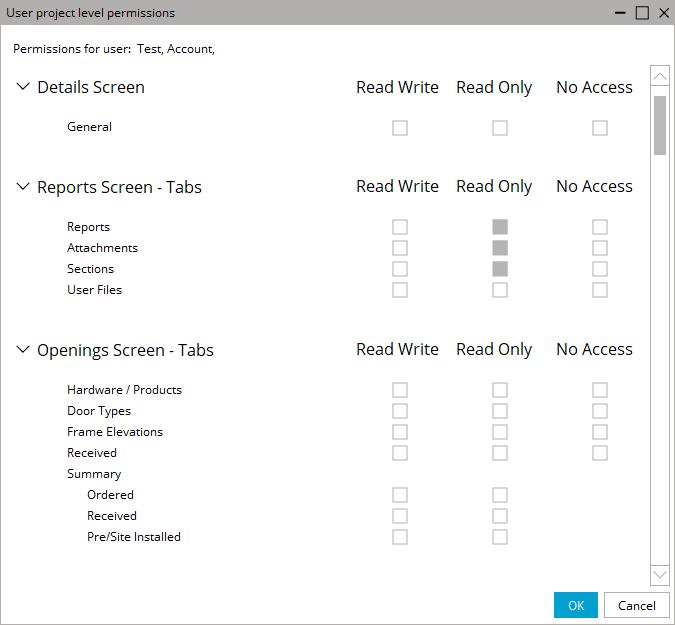In our second release of 2023, we are adding the Revit 2024 plugin, an easier way to stay logged in the desktop application, a dashboard for contractors, font improvements, and many other great features listed below!
Revit® 2024 plugin
The next version our plugin for Autodesk® Revit® is here! If you are an existing user of Openings Studio, get instructions on how to download the new plugin. Note: Revit 2024 must be launched one time before installation of the plugin.
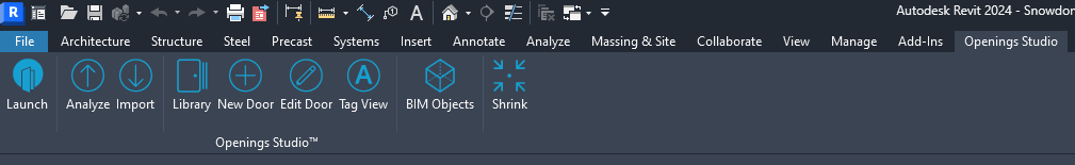
Authenticate login for 24-hours | OAuth
Several releases ago, we added the ability to authenticate with a third-party when logging into Openings Studio. Now, you will only need to complete this process once every 24-hours using the third-party login.
The application will still close after 60 minutes of inactivity, but when you re-launch Openings Studio, it will take you right back in. Since logging in with OAuth will be the only way to login in the near future, we encourage you to try it out!
Learn more about how this works here. Also, learn more about why Openings Studio is securing its digital doors.
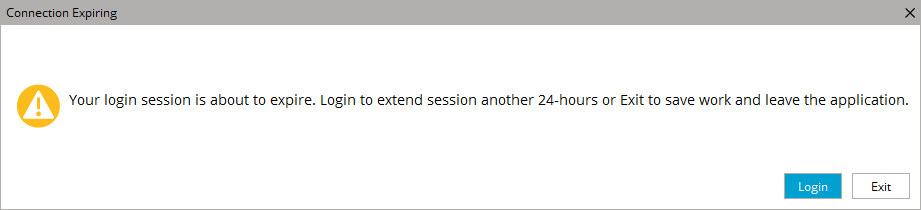
Contractor dashboard
Need to know what hardware you have or the types of opening configurations you have in your projects? Openings Studio captures this information in an easy-to-read overview with the newest update for contractors. This dashboard is specific for contractors, and has been added to give a summary of projects and openings. The dashboard has been setup to function like the owner dashboard.
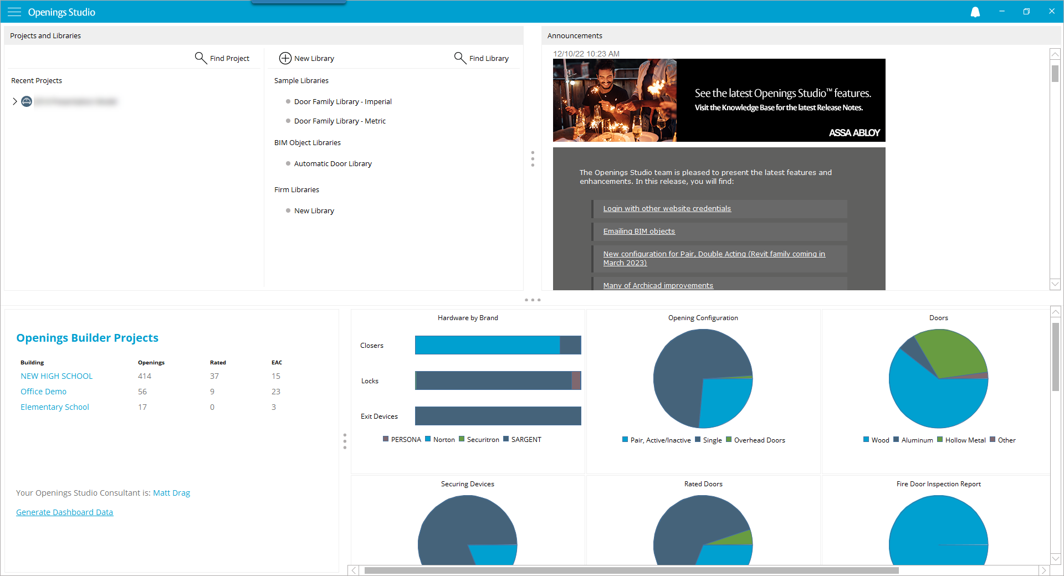
Font updates and improvements
Accessibility is something we are passionate about. Now you can scale your font size more easily. A new user interface for settings is planned for the next release, but we know many will appreciate having more control.
In the hamburger menu under Settings, select Edit Font. Use the dropdown at the top to modify different areas of the application:
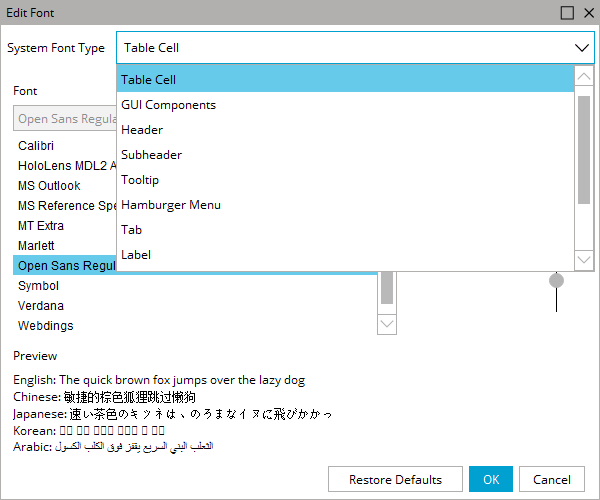
Update price books on multiple projects/libraries at the same time
In a previous release, we added the option to update price books on a project or library from the Search and Copy screens. You can now select multiple for updating using the Select column on the right hand side of the project list.
Note: You cannot update something that you do not have read-write access on. For optimal performance, we suggest updating 5-10 projects or libraries at time.
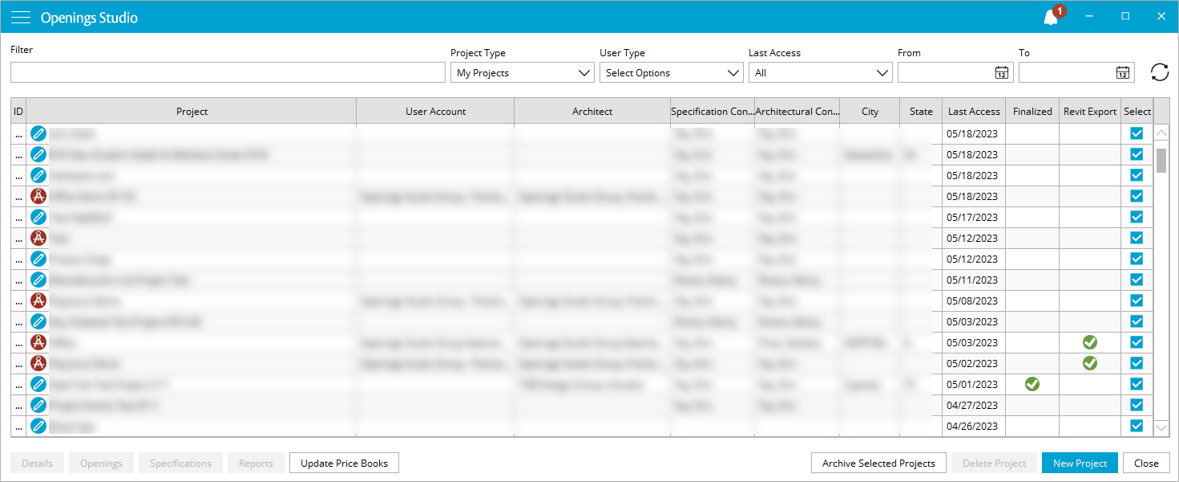
Archiving projects is faster
The Select column on the search screen can also be used to archive old projects! Now when you click in this column, the preview window will not open at the top of the screen. This should significantly improve the speed of selecting projects.
If you archive something, it is archived for all individuals who have access to that project. If it is not your project, you can remove yourself as an authorized user to have it removed from your list, instead of archiving it.
Maintain column width per project/user
Another follow-up to a past release change: If you modify the column widths on your Door & Frame Schedule, it will now save to your computer. Even if you leave the project, it will remember the settings.
This is saved only per user, so no one sees your column widths except you. Also, AutoFit Columns will still return columns to the width of the text in the columns if you want to reset the column width.
Project level permissions
Do you want to share your project with someone, but you only want them to be able to edit certain columns or features? Now we have permissions that can be set at a project level!
Note: This feature is on a permission and can be requested through support.
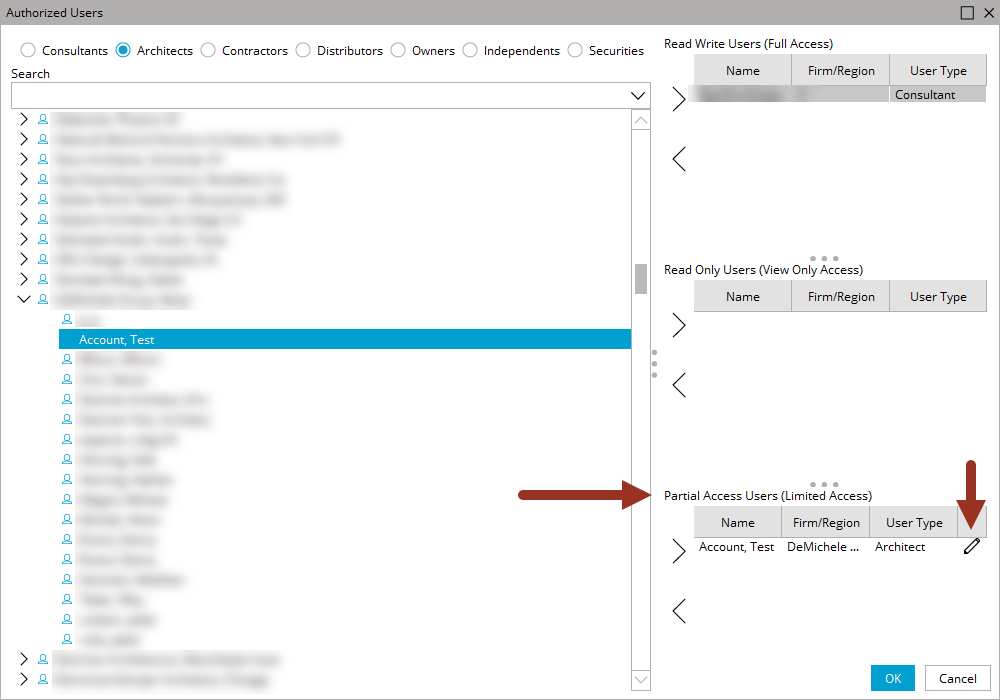
Custom add-ons for doors and frames
This new feature is also on a permission, but if you want to add a custom add-on for pricing a custom door or frame part, you can do this at the bottom of the Add-Ons screen by clicking the + icon.
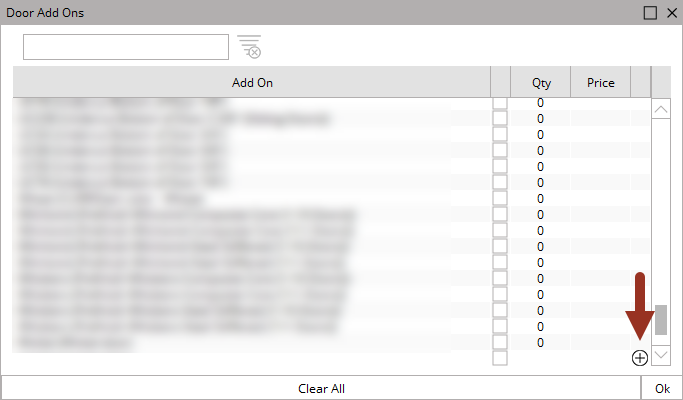
Pricing adjustments on door types and frame types
Pricing adjustments has been expanded to include door types and frame types for more granular changes.