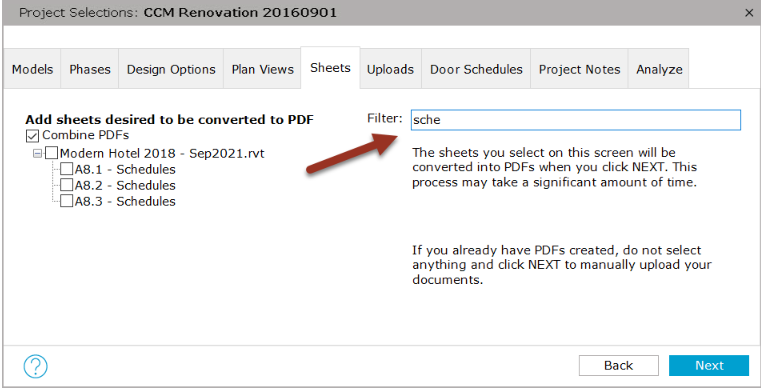In the latest update to Openings Studio, use the parameter-only option speed up analyzing a project from Autodesk® Revit®. A huge improvement to way we visualize nested families. Look for the ability to drag and drop on the analyze screen, as well as user files on reports. We're also improving the way you login. Learn about all of this and more below:
Parameter-only analysis for Revit
We know that you're busy! We've added the ability to select a parameter-only analysis for Autodesk® Revit®. Projects over 300MB will automatically receive this message after the analysis wizard. Select Yes and continue on with your day. This feature, released in 3.15 for Graphisoft® Archicad®, is also available.
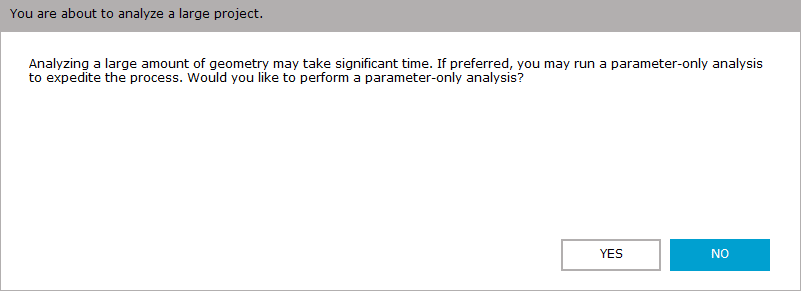
Pro Tip: Want to analyze faster? Check the RAM on your computer. Increased performance has been seen with higher RAM.
Improved ability to visualize nested families
Previously, nested families could be a challenge for Openings Studio. While everything was brought in, navigating the door schedule and 3D view was a challenge. With the new way to visualize the nested families, it will now recognize which components go together. This will seriously reduce the number of "openings" that will appear in the project, making it much easier to write a specification and navigate the building views. Learn more about nested families here.
Note: Openings Studio reads nested families, but does not create nested families.
Copy text information from one column to another
Sometimes we hear requests for Openings Studio to work like other programs. One such item has been the ability to copy information from one column to another. We've got you! In the door schedule, you will be able to copy text columns to other text column.
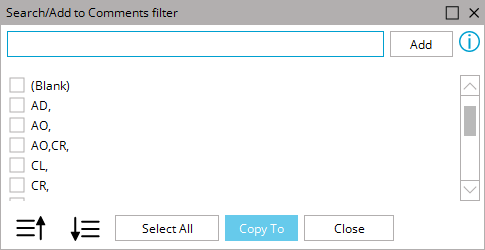
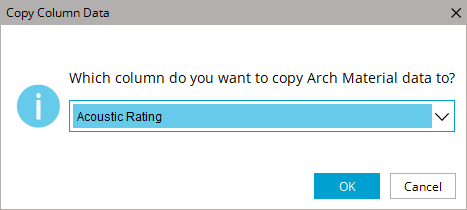
Drag and drop features added to analyze, user files
Now you can with drag and drop files in the analyze wizard and on the User Files section in the reports screen.
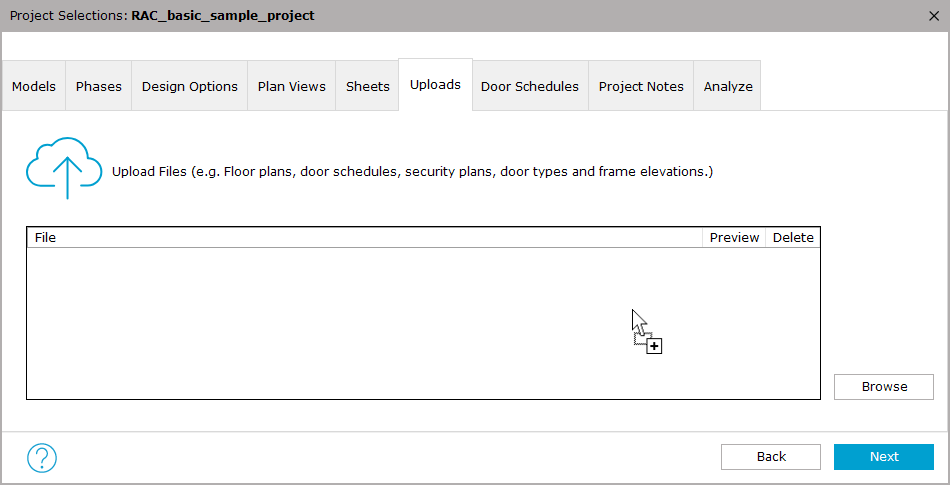
Other features added in this release include:
- Improved SimpleK export option for owners, building and facility managers
- OAuth: Securing our digital doors and your information
- Unit of measure (UOM) added to hardware set tab column visibility
And much more. For a review of everything in this release, contact your local support team for a demonstration.
THROWBACK TRIVIA
Did you know that you could auto-create PDFs during analysis? In 3.14, we tapped into a new feature that Autodesk released with Revit 2022 and newer, which was the ability to make PDFs without using the print function. A new tab called Sheets was added to the Analyze Wizard. Anything selected there is turned into a PDF, with no time added to the process - making you faster and more efficient. Check it out the next time you analyze a project!