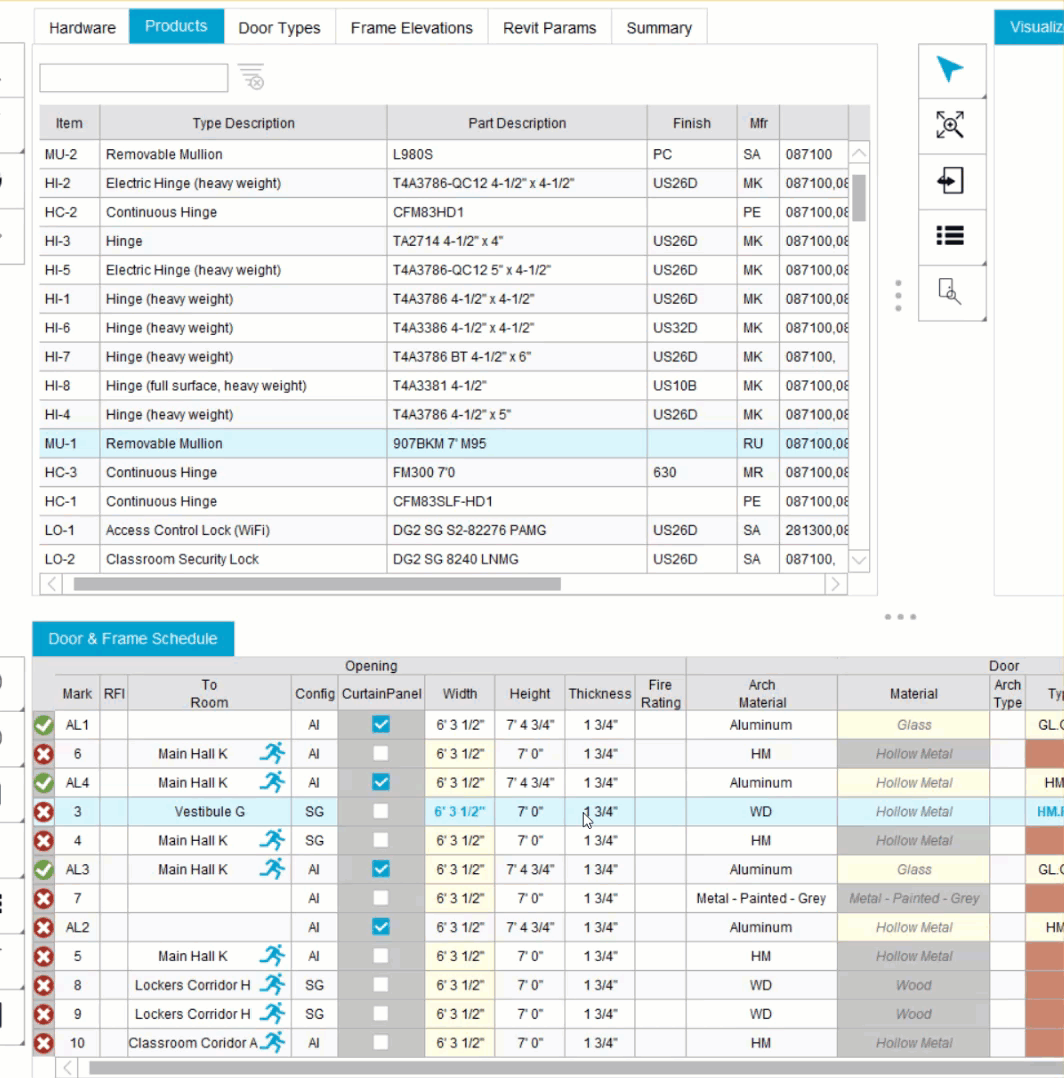We’re excited for you to explore what’s new in this release!
Get more done. A simpler login screen, one email for all your account profiles, plus additional keyboard shortcuts to power up your productivity – it’s all here in our latest Openings Studio release.
Enhanced filtering options, boost efficiency. We’ve added new filters to most of the dropdown lists in the application, making it easier to find exactly what you need without second-guessing. That is not all, whether you’re filling in for a colleague on holiday or simply looking for an available column to map extra data, our new Door & Frame Schedule filter makes it easy to identify which columns are in use or still empty.
Learn about these features and more in the notes below.
Warm regards,
Erin Fay
Openings Studio Product Owner
Updated login screen
We are now featuring OAuth as our main login option!
Why OAuth? In addition to being secure, it cuts down on the number of passwords you need to remember. As an added bonus, you only need to authenticate yourself once every 24 hours, making logging in and staying in Openings Studio easy.
You can read all about why we made this change to OAuth. If you have trouble logging in, please contact support for assistance.
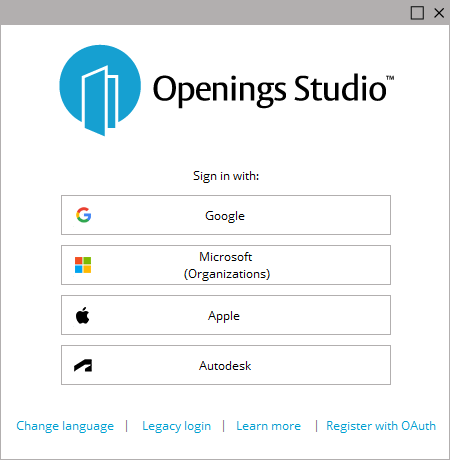
Multiple profiles/accounts with one email address
Are you an architect working with multiple people who use Openings Studio? Or maybe your firm has multiple locations? Now you can register with the same email address more than once to cover these situations.
Once you have two or more profiles created, you will be prompted after the login screen to select one to use. You can also switch profiles after you login. Learn more about how multiple profiles and accounts work in Openings Studio!
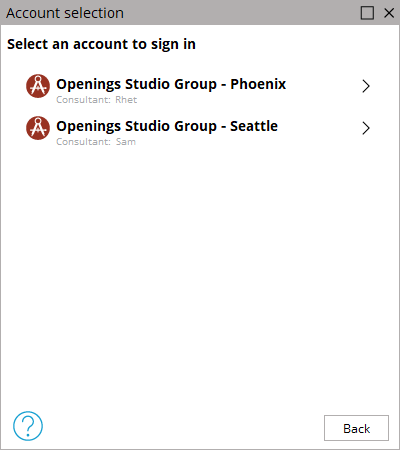
More keyboard shortcuts added
If you love keyboard shortcuts, this update is for you! We've added a lot. So much that we have an entire list of keyboard shortcuts that you can memorize ... or if you like surprises, you can discover them as you work in the application with new tool tips.
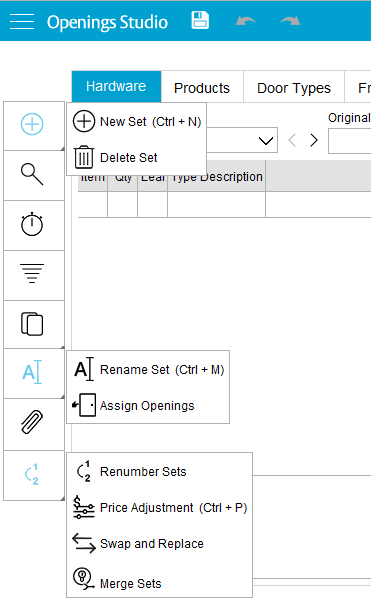
New dropdown filters
We have added filters to almost all dropdowns. Whether you're a new or experienced user, you will no longer need to second guess if something exists in a dropdown. Hover over the name of column in a dropdown and click the filter icon ![]() to bring up a list of everything in the menu. Then type in the box at the top to narrow down results.
to bring up a list of everything in the menu. Then type in the box at the top to narrow down results.
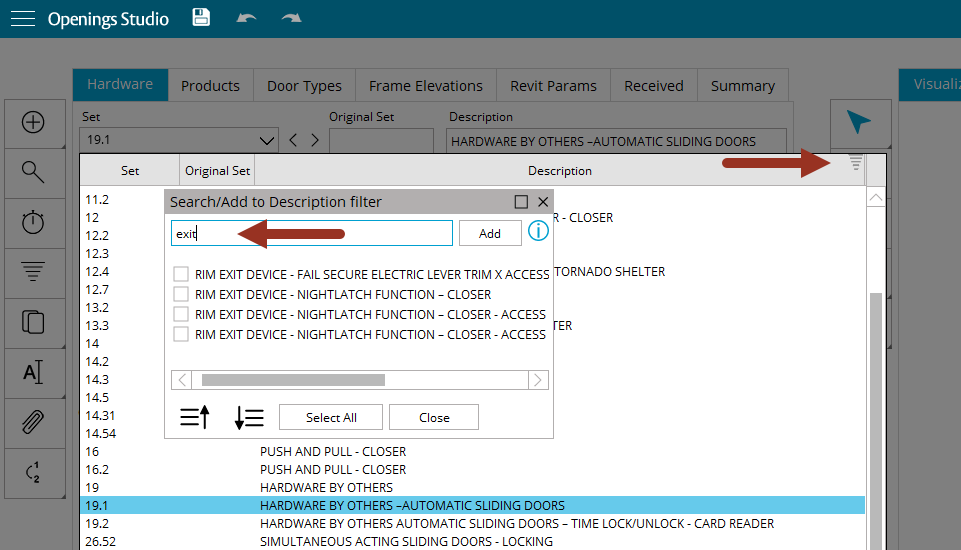
New Door & Frame Schedule filter
A new filter for finding populated vs. empty columns is now available. This can be helpful when you're covering for someone out on holiday and trying to discover information, or just looking for an empty column to use for mapping extra data. Currently, this filter will only check the columns you currently have turned on in your column visibility.
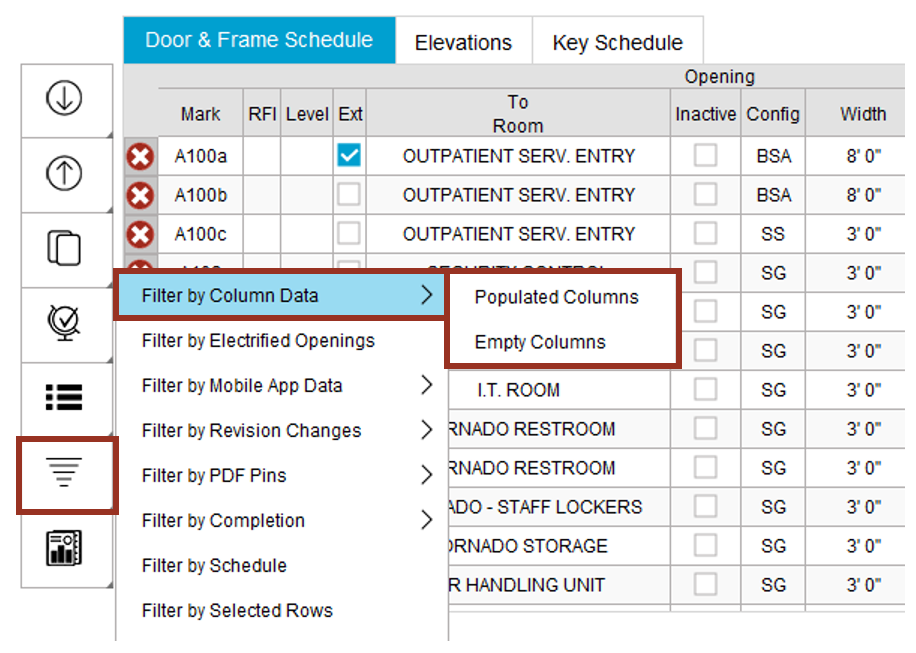
Thickness is now editable on all opening configurations
We used to gray out the thickness on certain opening configurations. The software and the door, frame and hardware industry has changed a lot since these configurations were added. Now you can edit them as needed. Just make sure to configure them with reasonable dimensions!
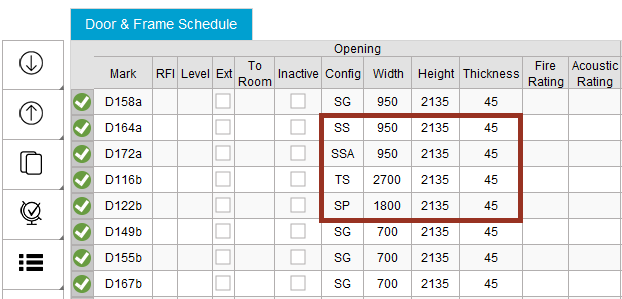
Master Libraries: Read-only access added
For specification writers, Master Libraries will now show up in the Search screen and can opened by anyone in read-only. Previously, you could only see Master Libraries from the copy screen.
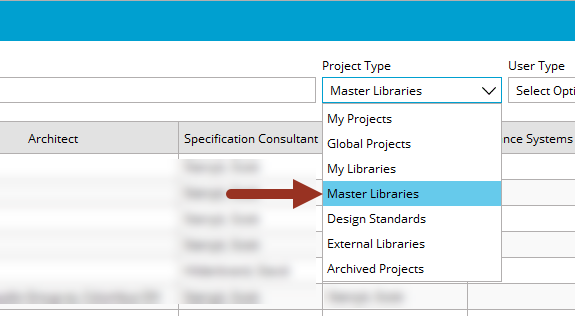
Handing has been updated for dark theme
Handing images are now easier to see in dark theme! We also found a few images that needed a little updating, so we took care of that too.
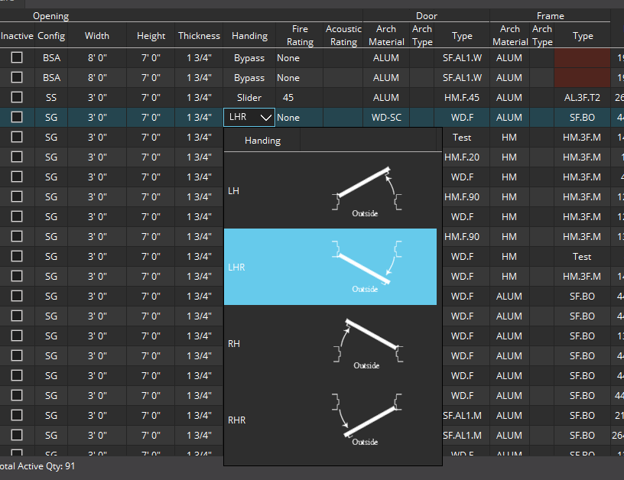
Font settings interface refresh
The font settings screen needed a mini-makeover to make it more user friendly, so now you can change your font settings with ease!
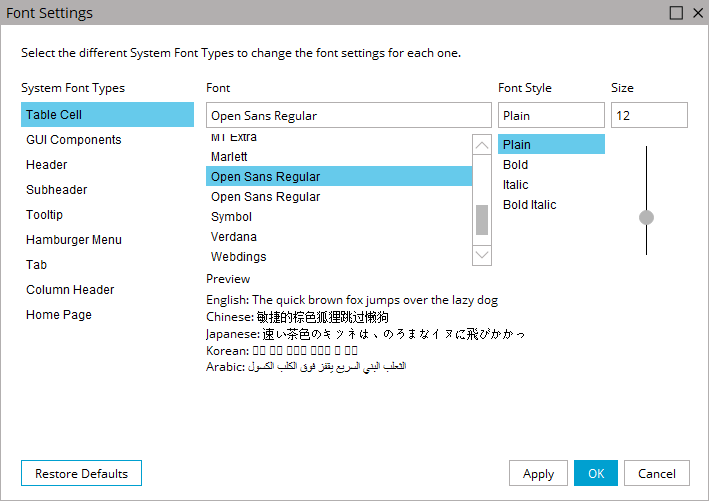
Dropped internet connection now requires re-authentication
If your internet connection happens to drop out while you are working, you will now need to re-authenticate your login.
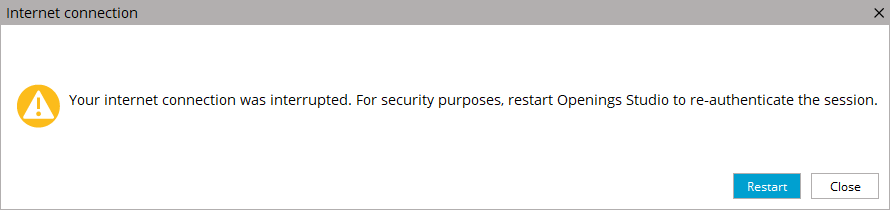
Did you know there are few different places in the application that you can drag and drop rows to re-order them? You can move hardware items and openings in the Door & Frame Schedule. Watch the mini video below to see it in action.