Users who need to work with multiple companies on projects can now register multiple times using the same email address. For example,
- You have Project A and Project B. The specification is being written by ASSA ABLOY on Project A and an independent consultant is writing the specification on Project B
- You have Project A and Project B. Project A is being managed by your New York office and Project B is being managed by your Chicago office.
How it works:
- Users will register multiple times when they work with multiple specification writing companies and/or when they work on projects in different office locations.
- After registering two or more times, users will be prompted to select their profile when logging in. The profile will show them the office name, location, and the name of the primary consultant assigned to the project.
- If users are analyzing projects, the consultant listed on the Account selection screen will be the one given access to the project by default.
- If a user needs to switch profiles after logging into Openings Studio, they can find the Switch Profile button located under the hamburger menu. Openings Studio will need to restart when switching profiles.
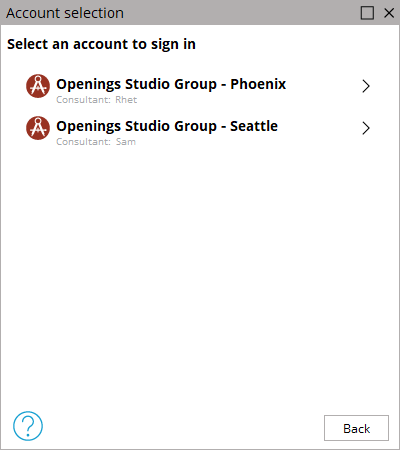
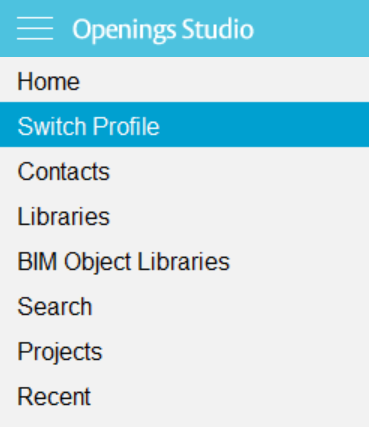
Related Links
