The Drag-Drop and Re-sort functions are available in the Door & Frame Schedule and Products.
Drag and Drop
1. To move a row, simply select it, drag it and drop it.
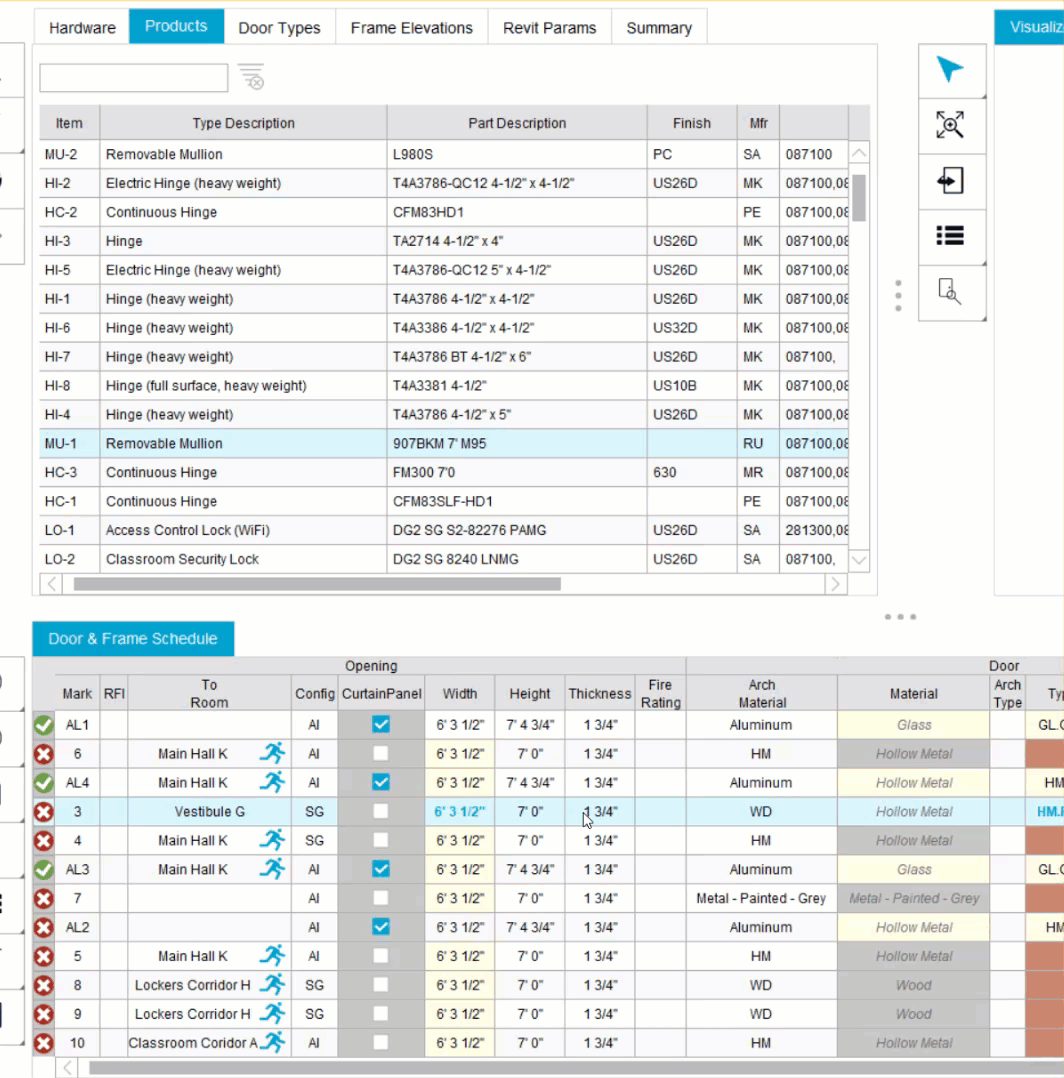
Re-sort
1. Re-sort resorts alphanumerically in the Marks column.
2. Select the Re-sort icon from the menu.
![]()
3. A warning message will display.
Door & Frame Schedule
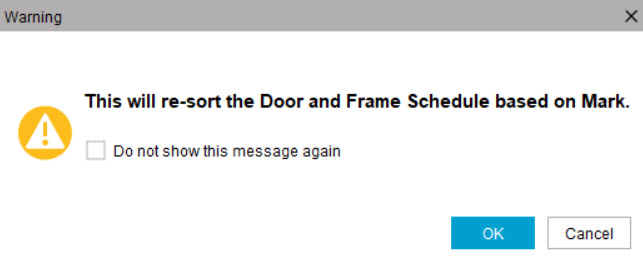
4. Click Ok to continue and re-sort or cancel.
Products
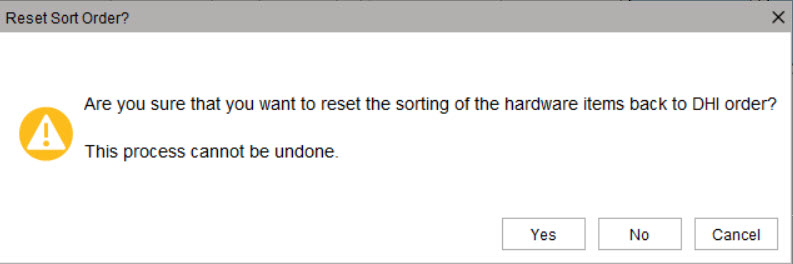
5. Click Yes to continue and re-sort.
