View hardware in the Door Schedule in Archicad®
1. Open the door schedule in Archicad and select Scheme Settings.
2. Click Add Fields.
3. Locate AAOS Parameters under Properties.
4. Select AAOS HW Set and click Add.
5. Click OK to update the door schedule
6. Repeat these steps for additional door schedules in the Archicad project.
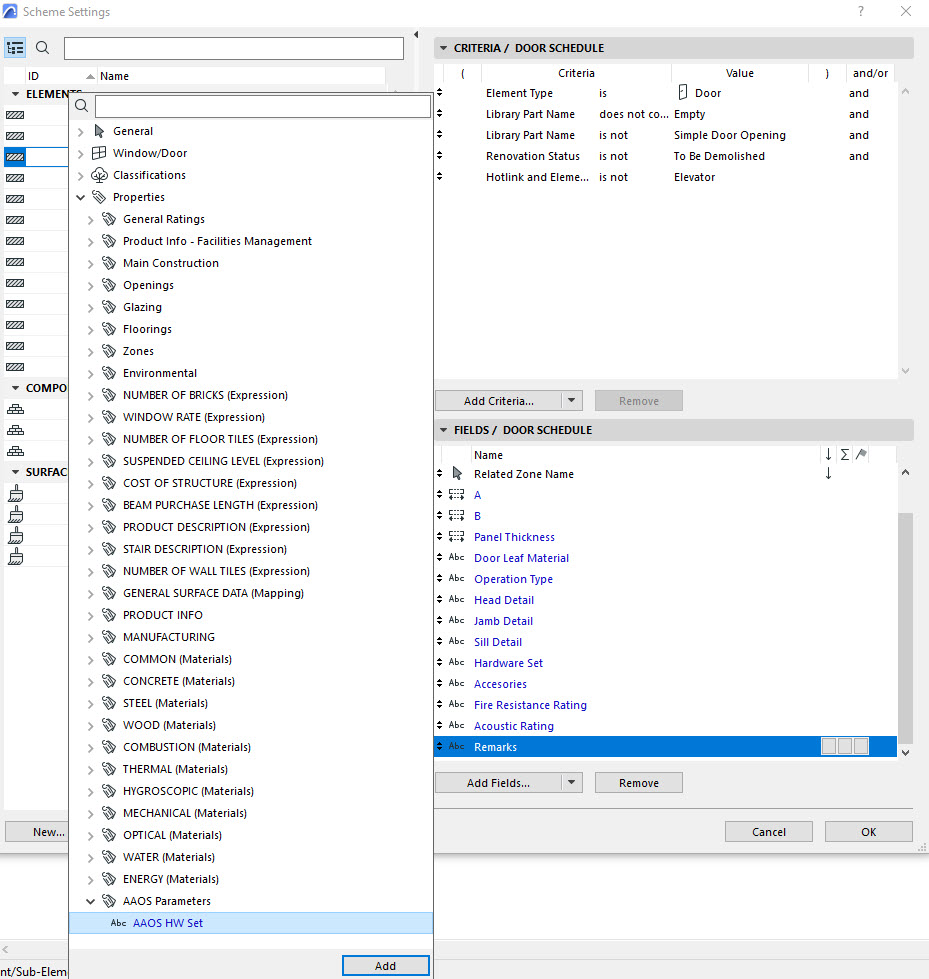
Related Links
