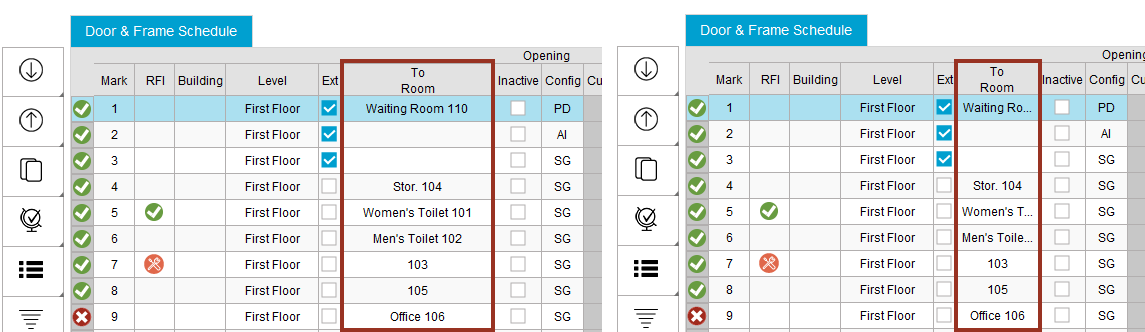As we say good-bye to 2022, we wrap up the year with a release full of enhancements to make working in Openings Studio even easier. Our end of year focus is to make your workflow optimal with improvements and functionality that make your job faster and more efficient.
You'll find more ways to login using other website credentials, automated PDF pins, and a new configuration for a pair of double acting doors, just to name a few. Read all about these and more in the release notes below.
Our team is proud of the many new features and accomplishments we have made this year. We look forward to continuing our mission of making Openings Studio work even better for you in 2023.
Wishing you a happy new year!
Melissa Megna
BIM Education & Community Manager
Conveniently login to Openings Studio with other website credentials
The first thing you will notice in this release are changes to the login screen. If you have an account with one of the applications listed below, that uses the same email as you use for Openings Studio, you can now authenticate your login with that account!
Two notes:
- This is currently only available to existing users. New users must register first before they can use this feature.
- Microsoft is currently only available for ASSA ABLOY employees. We are planning to open it up for other Microsoft users in a future release.
Click here to learn all the details about this new feature, as well as why this type of login is becoming more popular.
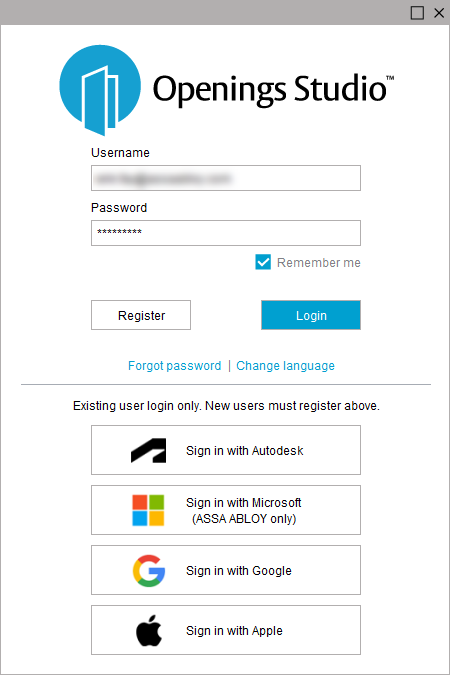
Automated PDF pins on 3D Revit projects
We love our 3D Building View, but we know you use PDFs and we want to make your life easier with this incredible new feature. Manually searching PDFs is a thing of the past. Now you can automatically drop pins on PDFs for Revit 3D projects. There's a couple steps to take to get it started, so click here to learn how to use this new feature.
Future Update: Archicad® automated pinning is in the works for a future release!
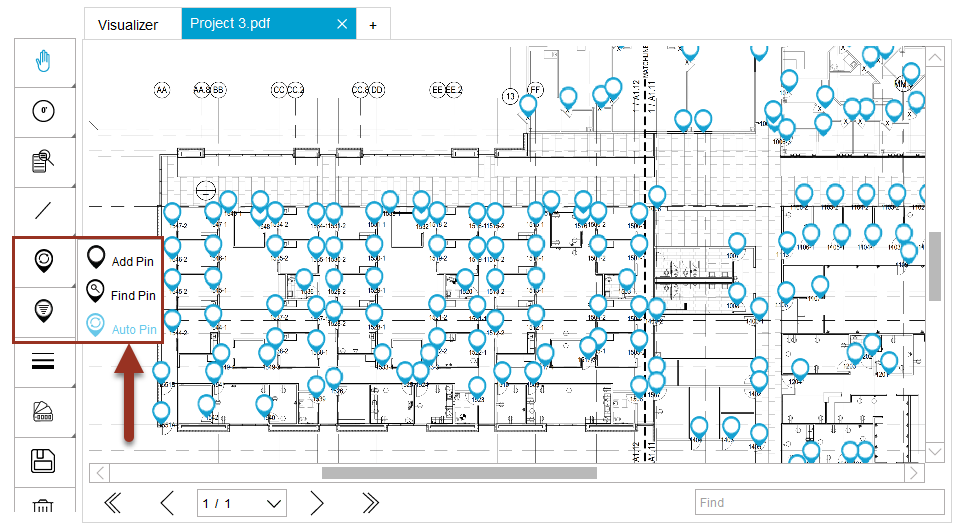
Filtering on PDF pinned and not pinned openings
If you have a big project, sometimes it's hard to know which openings have been pinned on a PDF. Use the new filter to check which openings you have pinned and which ones you have not.
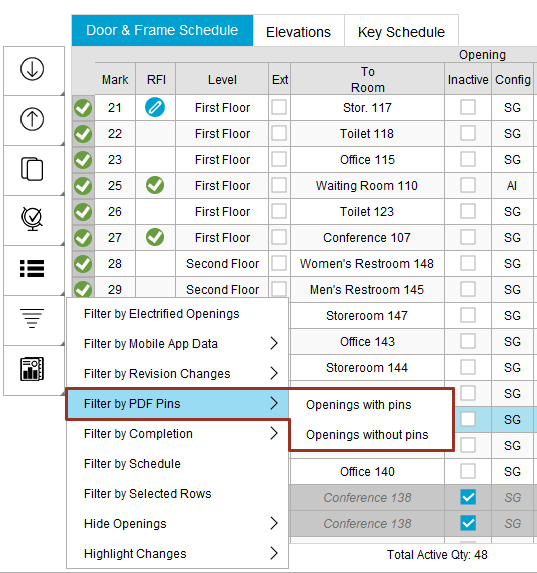
Emailing BIM Objects
Now you can email a BIM object family directly to someone who you know would like to use it! Click the email button to share one or many objects with a friend, customer, or colleague.
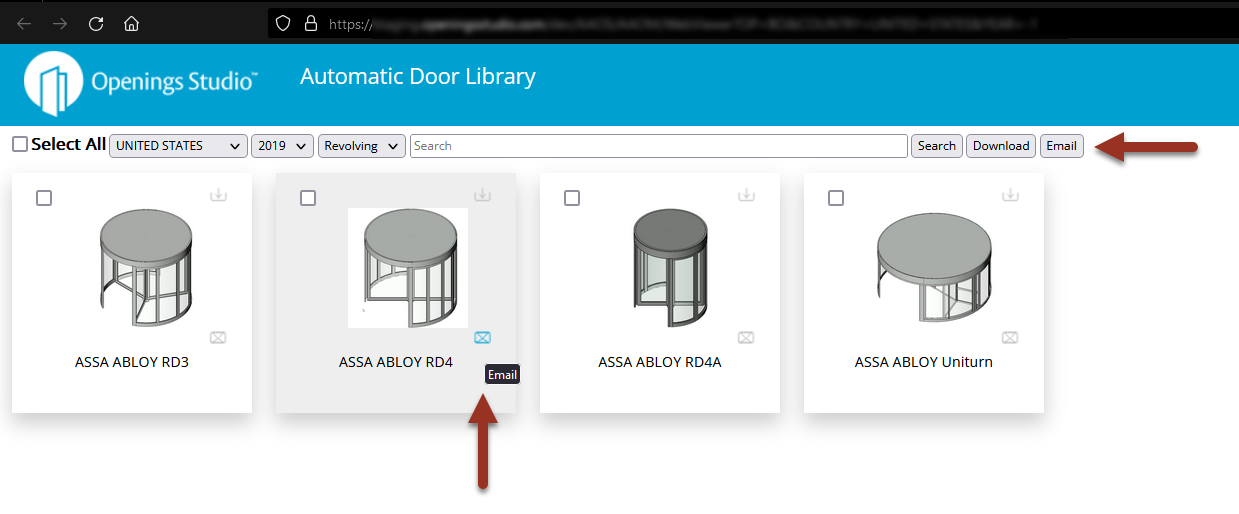
Updating price books from the copy and search screens
Finally, the ability to update price books on a project or library without opening it is here! If you have read-write access to the project or library selected, a new button has been added to the bottom of the screen that you can click to update the price books without opening it.
Note: You can only update price books for one project at a time. Update: In the 3.19 release, updating multiple has been added.
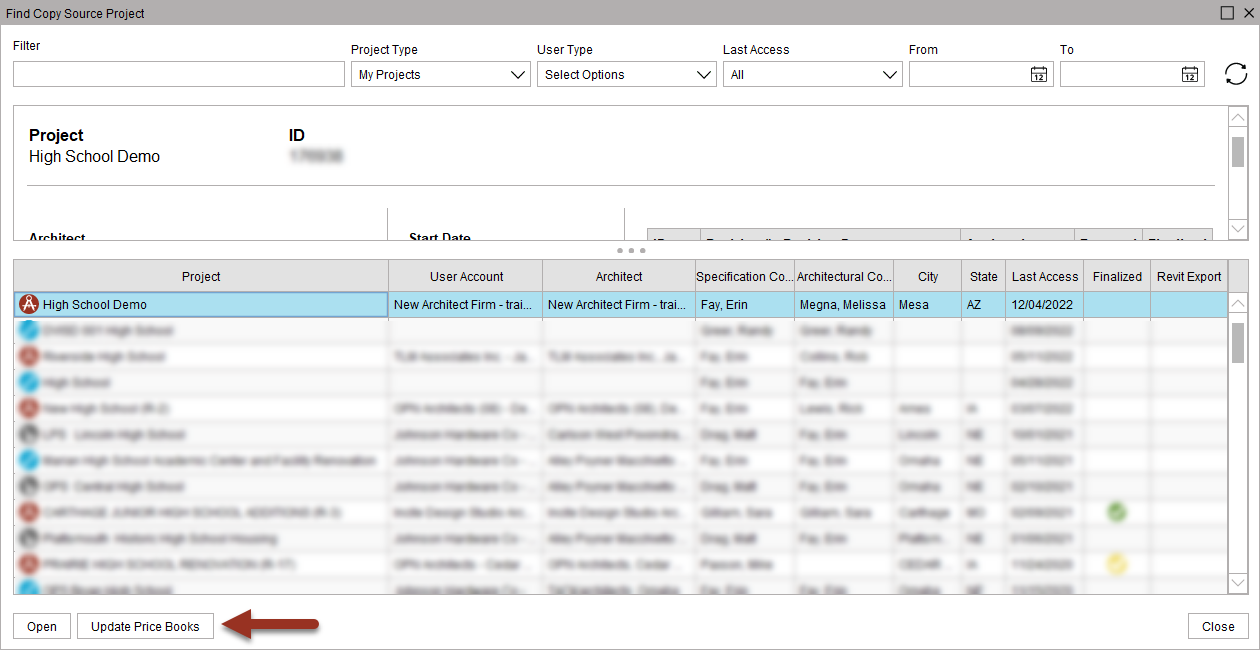
Filtering on red x's and green check marks
Another filtering option we have added is the ability to filter on complete or incomplete openings (also known as red x's and green check marks). No more scrolling through a long list of doors trying to figure out which ones aren't pricing or which ones are missing sets... just use the filter!
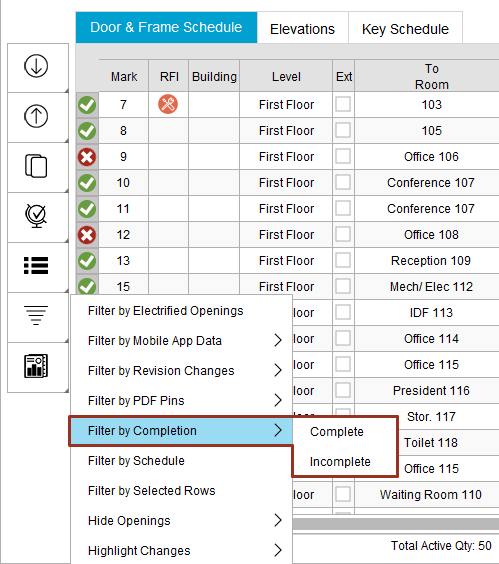
Accessing PDFs from past revisions
We are packed full of time saving changes in this release, so here's another one that we know you will love. Sometimes you need a PDF from a past revision of a project, but it's disruptive to your workflow to go backwards to find it. Now you can see and open any PDF from a past revision in the most current revision. If you make changes and save it, a new version will save to the top revision without affecting the older version.
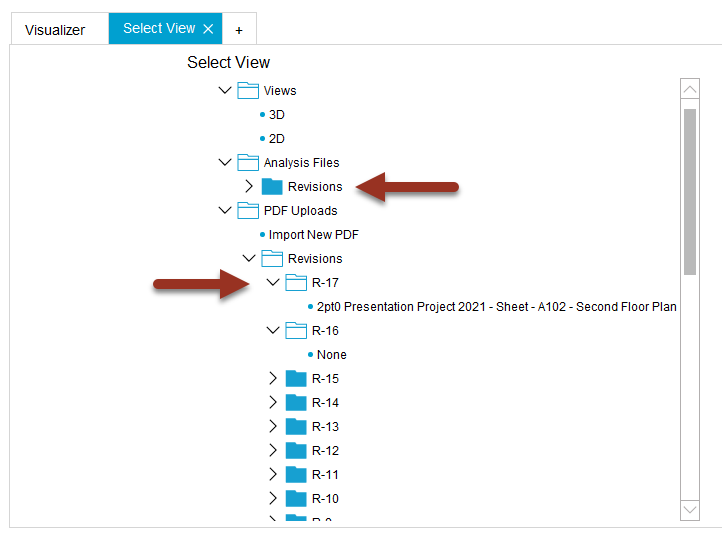
New configuration for pair of double acting doors
We've had a single double acting configuration in Openings Studio for years and now we also have the pair to go with it!
Note: It's called PD in the screenshot, but your country may choose to name if differently.
Also, we're still working on the Revit® family to go with it, which will be in our March release.
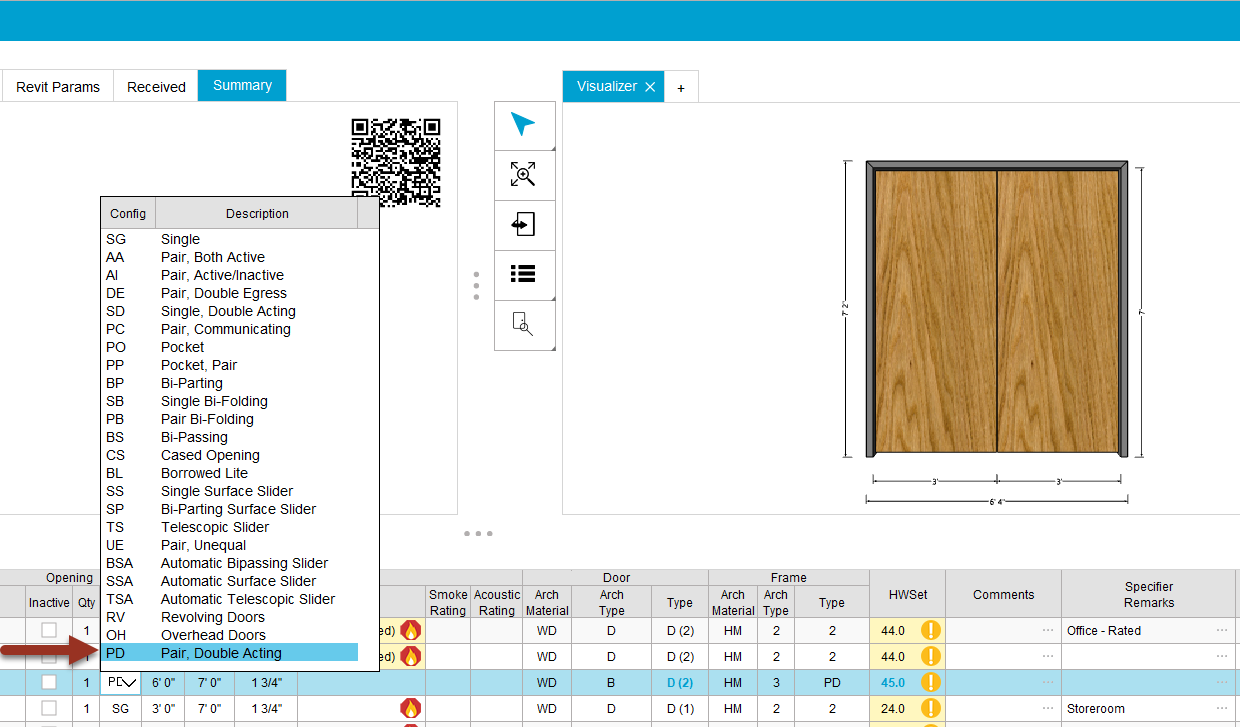
GRAPHISOFT® Archicad® plugin updates: Profile and Password, Check for Updates, and workflow improvements
Our Archicad users get some nice noticeable, and behind the scenes, updates in this release. We did a lot of tune-ups to the plugin to make it function smoother, as well adding "Profile and Password" and "Check for Updates" to the menu options. Users may also opt-in, or out, of marketing communications on their profile.
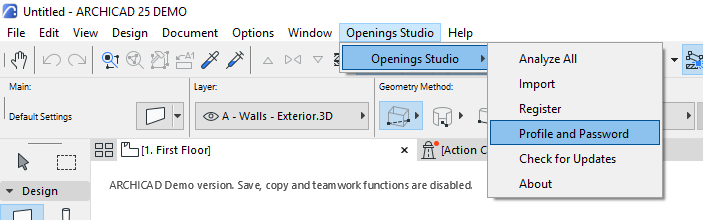
Maintain column width
Lastly, we've made some changes to help keep your modified column widths in the Door & Frame Schedule per session. Auto-fit will still re-size columns to the text width. However, if you manually adjust a column width, it should hold your size until you leave the project.