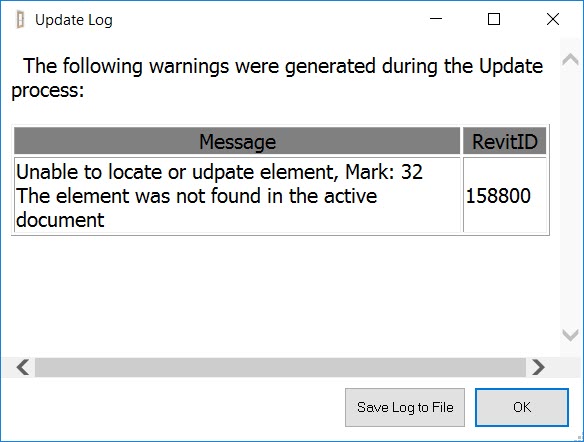 | Why did I receive an Update Log message that the Revit® IDs of deleted doors cannot be found? |
Follow the steps below.
| Step | Description | Yes | No |
|---|---|---|---|
| 1 | Did you delete one or more of the doors listed in the Update Log in Revit® after analyzing the model? | No action(s) required. | Go to Step 2 |
| 2 | Did you delete and re-add the same openings? Note: If so Revit will have assigned the new openings a new Revit ID. Openings Studio will attempt to export to the old Revit ID and will be unable to do so. This prompts the Update Log message. | Re-analyze the project, then your consultant can complete the specifications. Once completed, the consultant will notify you to export/import the project back to Revit. | Contact your consultant |
