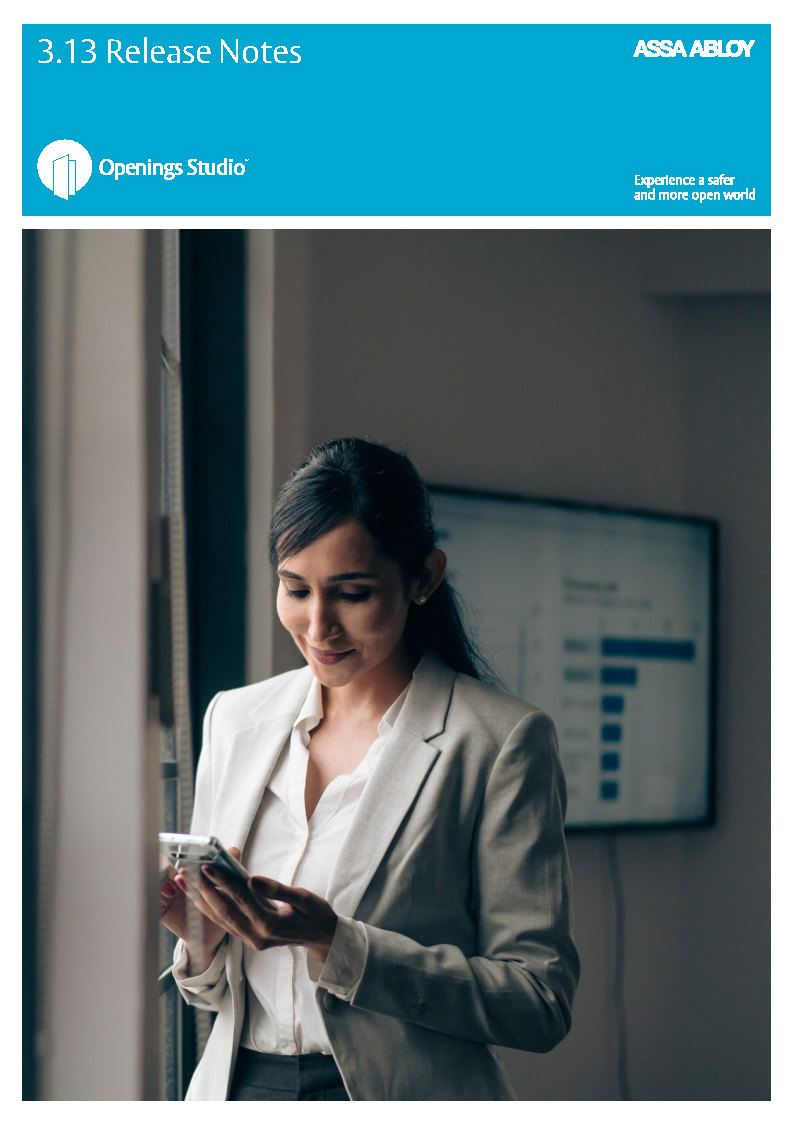
Security compliance focus for enhancements, development
Another year is just about in the books. As we race towards the 2021 finish line, we wrap up the year with this lucky 3.13 release.
The majority of this release is dedicated to background development activities related to proactive security improvements of Openings Studio. Software security works a little bit like a door … nobody notices it when it’s working correctly … and that’s the way to we want to keep it!
In addition to this work, we made some other nice updates and user experience improvements. These include a new plugin for Archicad 25, updates to the PDF pins, new 3D building view options, tweaks to the Edit Attachments screen, and more.
Don’t forget to check out our ever growing Knowledge Base for more information about this release. Please contact your local BIM Manager or Openings Studio Consultant with questions.
Cheers to the New Year!

Erin Fay
Openings Studio Product Owner
New features:
Password Changes
New password requirements have been implemented for new users, or existing users who want or need to update their passwords. The new password policy requires that new passwords be a minimum of eight characters long and include a mix of at least one uppercase character, one lowercase character, and one non-alphanumeric character.
If you forget your password, you will receive a link in your email to create a temporary password. The first time you log in with this temporary password, Openings Studio will prompt you to change it.
GRAPHISOFT® Archicad® 25 Plugin
Did you know that Openings Studio is the only door and hardware software on the market to support plugins for both Graphisoft® Archicad® and Autodesk® Revit®? A new plugin for Archicad 25 is now available! For macOS users, you can download the plugin here. Windows users can download it here or the hamburger menu in Openings Studio.
Analyzing archived projects
Archiving projects is a nice way to clean up your project list. However, sometimes an old 3D project comes back to life or something is mistakenly archived. When analyzing a project that was archived, architects will now receive a warning that the project needs to be unarchived by an ASSA ABLOY consultant first.
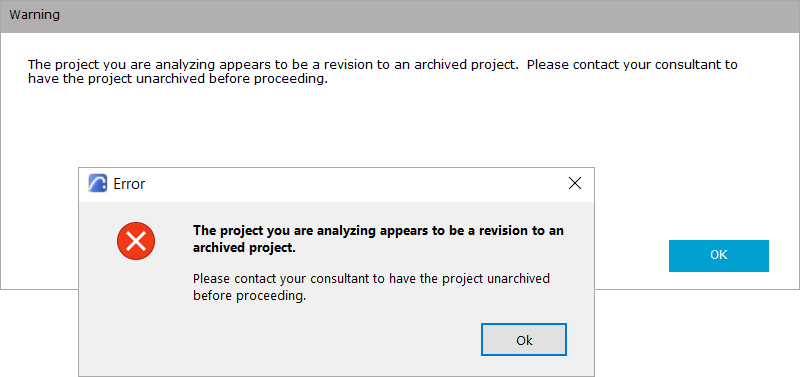
3D building views options
If an architect analyzes a 3D project with multiple phases, linked models, or design options, sometimes these elements overlap each other in the 3D building view and make it difficult to understand the results. Using the new options added, turn elements off and on as-needed to find the best view for review.
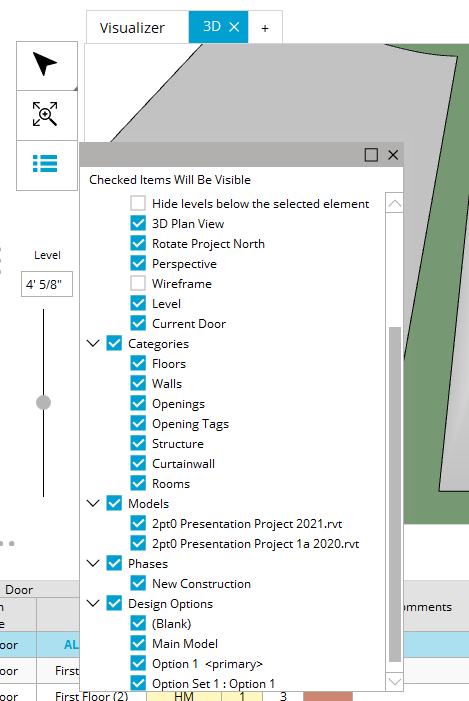
Loading screens
By popular request, pop-up screens that indicate a loading process is happening, such as deleting unused hardware sets or exporting to Revit, will now go behind other programs you bring to the forefront. This will allow you to work in another program outside of Openings Studio, if the process is going to take a few minutes to complete.
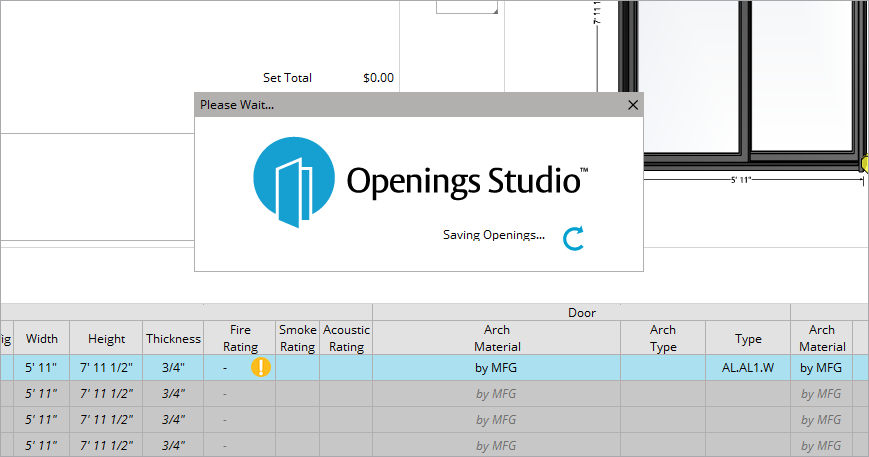
PDF pin and filters
This feature works wonderfully on 2D or 3D projects. If you receive a set of PDF floor plans from the architect, load them into Openings Studio and drop pins where the doors are located. We’ve made this process easier by placing the pin drop tool on its own button.
Note: The filters for Egress and below are based off information entered into the mobile app.
Editing product attachments
When you need to upload the catalog pages for a product, don’t forget that you can re-use attachments you’ve previously added to products by accessing the Existing tab on the Edit Attachments screen.
Mobile app updates
This release includes a number of mobile app updates to speed up activities on site.
- You can now access the PDF pin points you assigned in the Openings Studio desktop in the Android version of the mobile app.
- Completing an inspection for year two, three and beyond is faster now with the ability to copy the inspection data from the previous year.
- A whole hallway of office doors can now be documented in a flash. New copy filters have been added to the copy opening screen to speed up documenting similar doors.
