Why am I losing my connection while using Openings Studio?
Whitelisting
This is most commonly seen when trying to analyze a project.
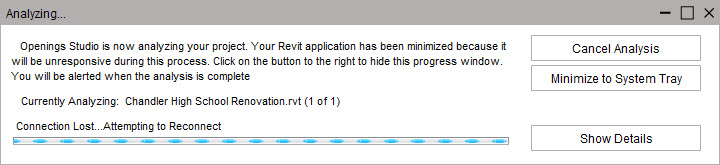
The usual cause is a firewall or web filter is blocking Openings Studio.
The OpeningsStudio.com may need to be Whitelisted to get through a firewall. This will vary based on where you live in the world.
Analyzing projects and Downloading Project data requires connecting to the Openings Studio™ server to transfer data. If Openings Studio™ is losing connection while Analyzing and Downloading, then OpeningsStudio.com must be added to the Whitelist for your firewall or web filter. The purpose of the firewall or web filter is primarily to protect computers and networks from harmful applications, and, to a lesser extent, to prevent unnecessary demand for resources.
The website Whitelist is a simple list of websites that have been granted permission by the user or an administrator to allow authorized websites to be considered as coming from a trusted source. When a website tries to execute, it is automatically checked and, if found on the list, is allowed to run. An integrity check measure is generally added to ensure that the website is the authorized website and not a malicious or otherwise inappropriate one with the same name.
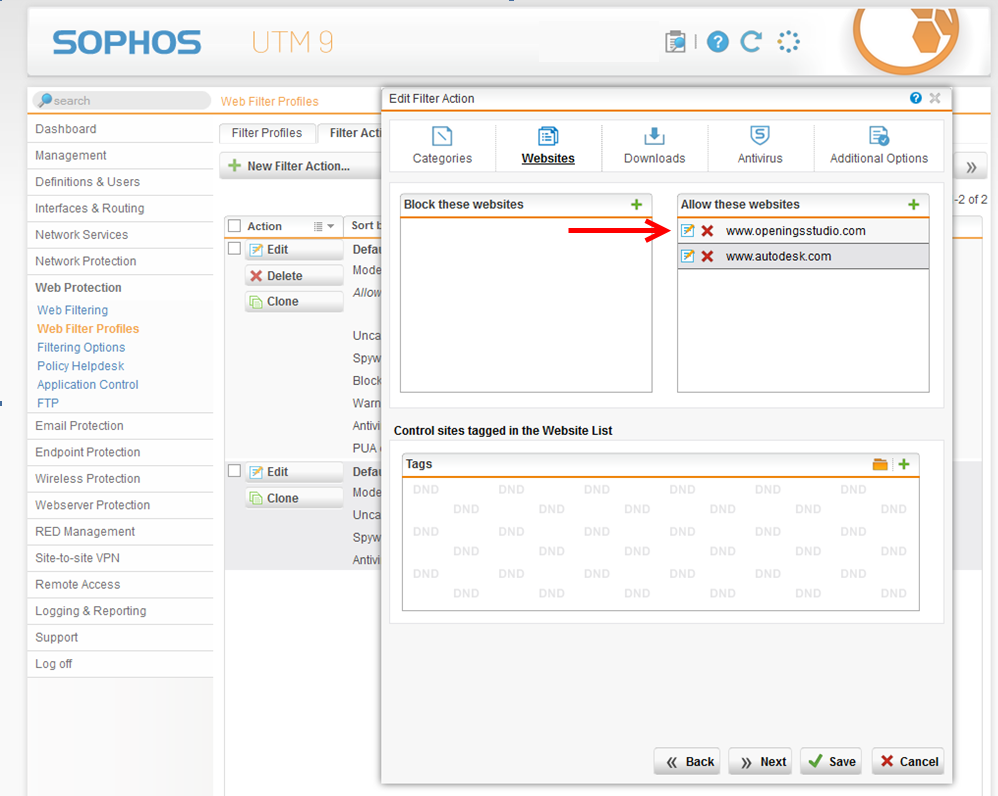
Once on the Whitelist, Openings Studio™ will be able to connect to the server site and transfer information. Adding OpeningsStudio.com may require assistance from your IT administrator.
The domains that may be effected include:
- windows.net
- azureedge.net
NOTE: If the firewall system requires an IP address, please contact your local Consultant for the latest IP information and the correct website address.
We highly recommend that you contact your firewall provider for further guidance. All firewalls are different and finding the exact location for an exception may be difficult.
