Re-number hardware sets
To re-number hardware sets,
1. Click the re-numbering icon ![]() in the hardware toolbar.
in the hardware toolbar.
A pop-up will appear:
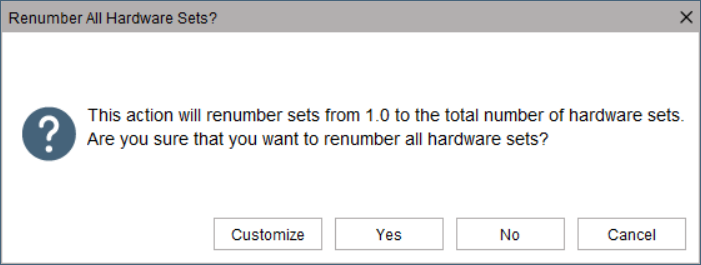
2. Click Yes to re-number using the standard numbering sequence. If you want to customize how the set is re-numbered, follow the steps here.
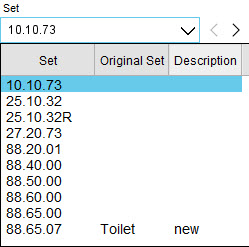
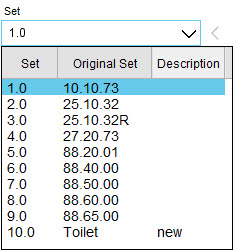
The original set naming convention will now appear in the Original Set column.
3. Click Undo to "undo" this action.
![]()
Related links
