If you don't want to use the standard numbering sequence, you can customize it your way. You can even renumber by groups of sets.
1. Select Re-number hardware set from the Hardware toolbar on the Openings Screen.
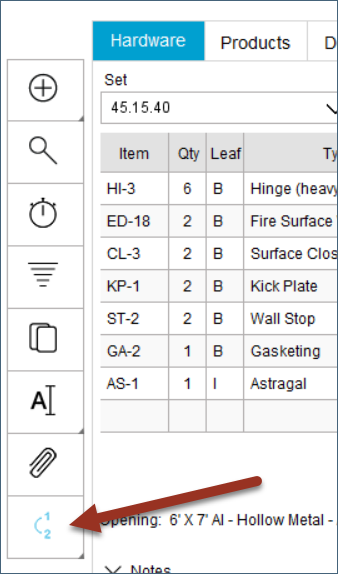
2. Click Customize.
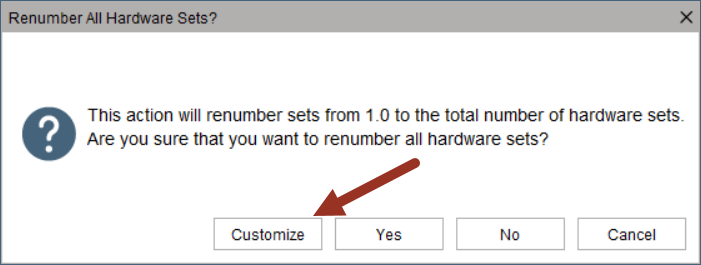
3. The customization screen will display.
The Starting Number is required. You will also have the option to add a prefix and/or a suffix to your sets.
Make your selections and Click Add.
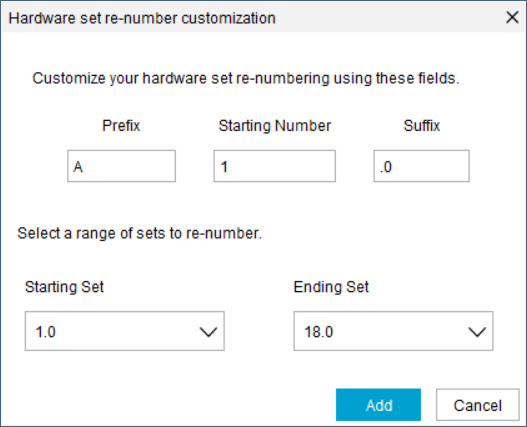
4. Your sets will be re-numbered.
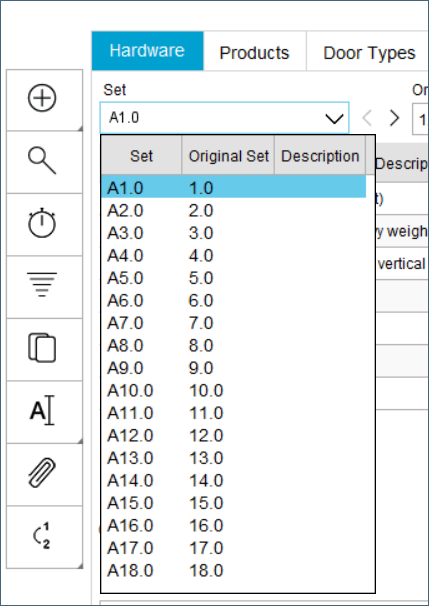
Renumber by groups of sets
1. This can be done by assigning a prefix for each group of sets or making a jump in numbers. For example, assigning sets 1 through 9 with the prefix "A" and sets 10 - 18 with the prefix "B."
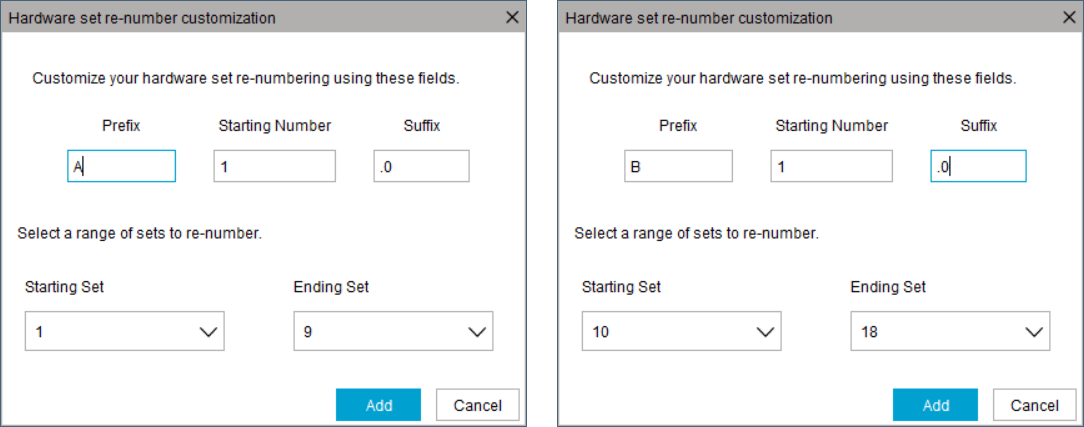
2. Your sets will now be renamed. Sets may be out of order until you click Save or leave and re-enter the project.
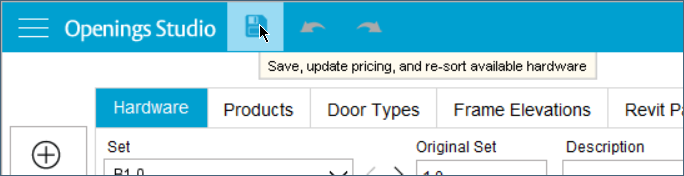
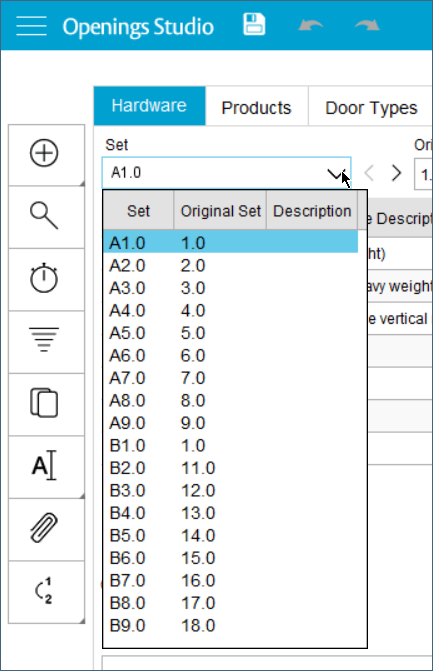
Note that all the doors in the Door Schedule are now updated.
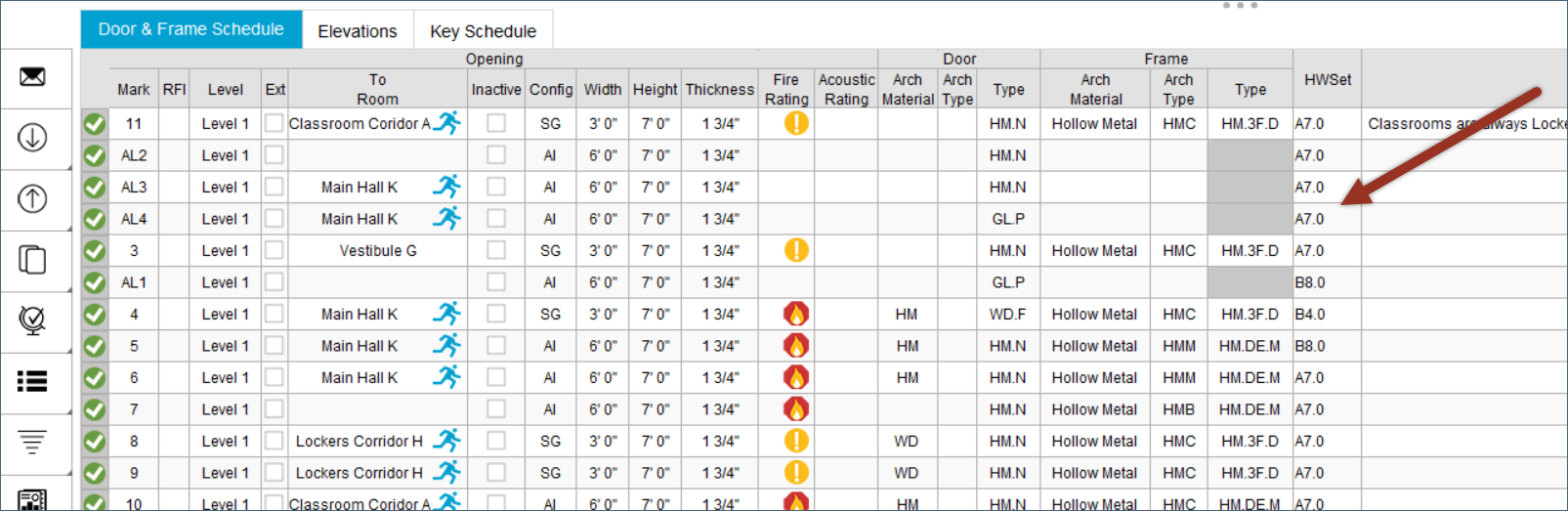
Related links
