1. If you know where door the door is located, open the appropriate floor plan and then navigate to the door schedule. Otherwise, go directly to the door schedule.
2. Click on the door in the door schedule.
3. Select "Highlight in Model" on the ribbon.
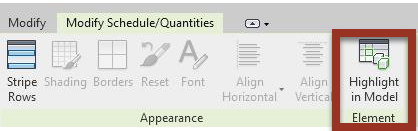
4. If the door is in multiple floor plans or views, which is common, it will be necessary to click "Show" multiple times.
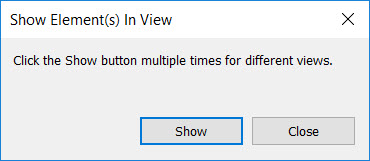
5. If a message displays that Revit® is unable to find the door, try clicking Close or OK. The door will often display anyway.
Alternately, if you know the Revit® ID, find the door using the Revit® ID.
