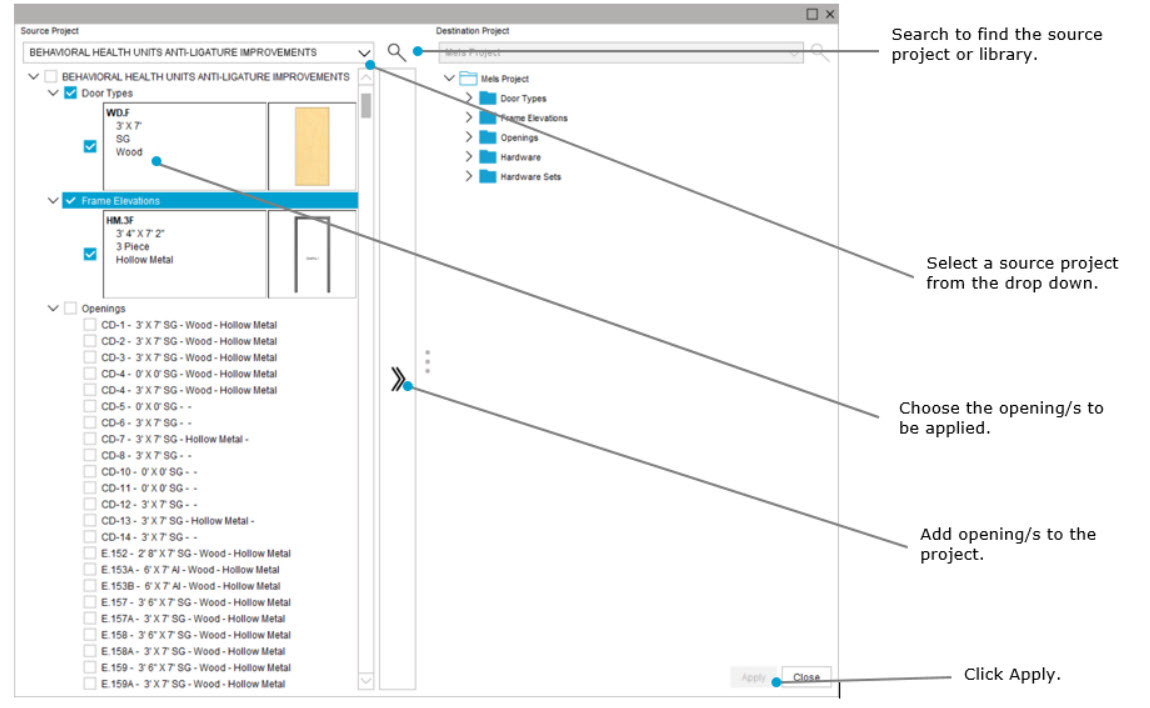To copy doors or frames from a library or project, go to the Openings Screen.
1. Click on the ![]() Copy Openings Icon in the menu for Door Types, Frame Elevations or the Door & Frame Schedule.
Copy Openings Icon in the menu for Door Types, Frame Elevations or the Door & Frame Schedule.
Door & Frame Schedule Toolbar Door Types and Frame Elevations Toolbar


2. A window will display, select openings to be copied.
3. Click Apply.