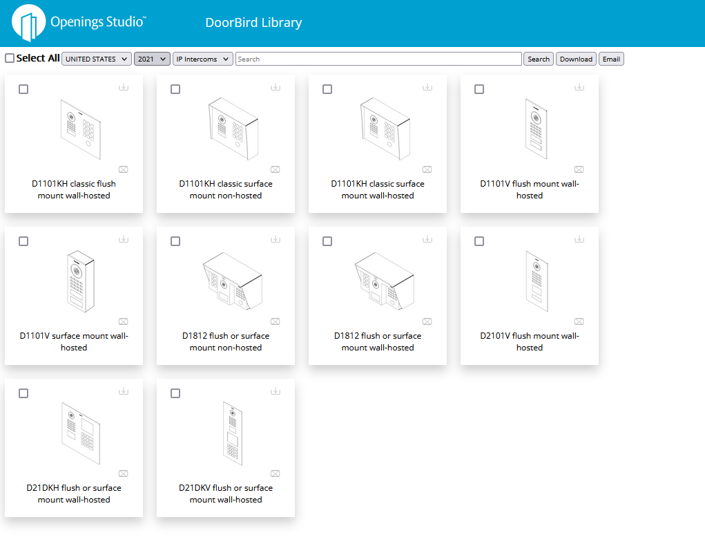Openings Studio 3.22 Release Notes
Welcome to the latest release! We're just shy of being halfway through the year, so of course the latest Revit plugin is here. We also have some nice updates related to the general interface such as save reminders, some great PDF Editor improvements, and a few other odds and ends.
Let's start off going through one of the most notable features, for those who have it, and talk about price book updates.
Require price book updates (America/Pacific/Asia only)
For specification writers in a large part of the world, a new update has been rolled out that will require projects be updated to the latest price books before hardware sets can be modified, or the project will open in read-only. Click here to read a lot more about this update and how it works.
This change has been implemented as a way to help specification writers see when products have been discontinued, access updated collateral, and work with the latest information easily.
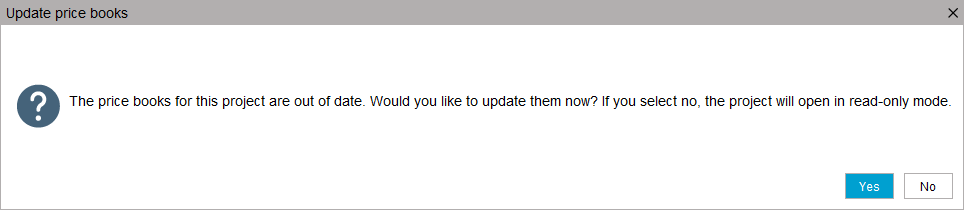
Never lose your progress again with Save Reminders!
This new feature is designed to keep your projects safe. If you haven’t saved your work within a set time, a friendly reminder will appear on the Openings screen. Choose your preferred interval: 15, 30, 45, or 60 minutes.
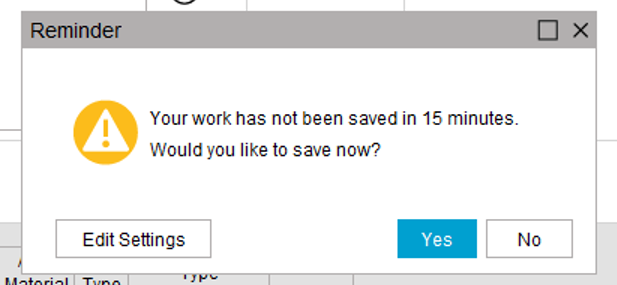
The default setting is 30 minutes. To adjust these settings, select Settings in the Hamburger menu or modify them directly in the Reminder window.
Note: There are a few actions that automatically save projects, so if you don't get a save reminder for awhile, you likely initiated an auto-save at some point.
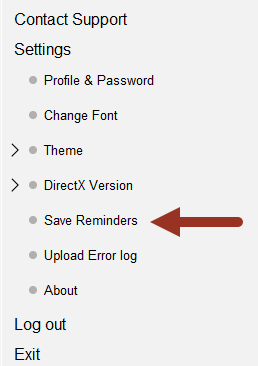
Revit® 2025 plugin
The next version our plugin for Autodesk® Revit® is here! If you are an existing user of Openings Studio, get instructions on how to download the new plugin. As always, remember that Revit 2025 must be launched one time before installation of the plugin.
Note: Older versions of our plugin, such as Revit 2019 and Revit 2020, will continue to be available, but we are no longer updating those versions as noted by the "Not Supported" next to them.
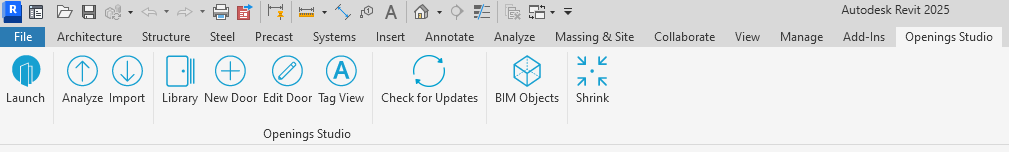
Revit plugin new check for updates
Following the success of this feature in our Archicad plugin, we've now integrated it into our Revit plugin. Always ensure you’re using the latest version of the plugin with the click of a button.
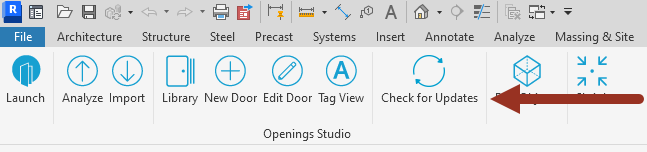
PDF Editor door stamps
Our PDF Editor now has door stamps. If the design team adds a door at the last minute and there's no time to send new plans or re-analyze, you can drop a door onto the PDF to document its location. We currently have single, pair, and double egress options.
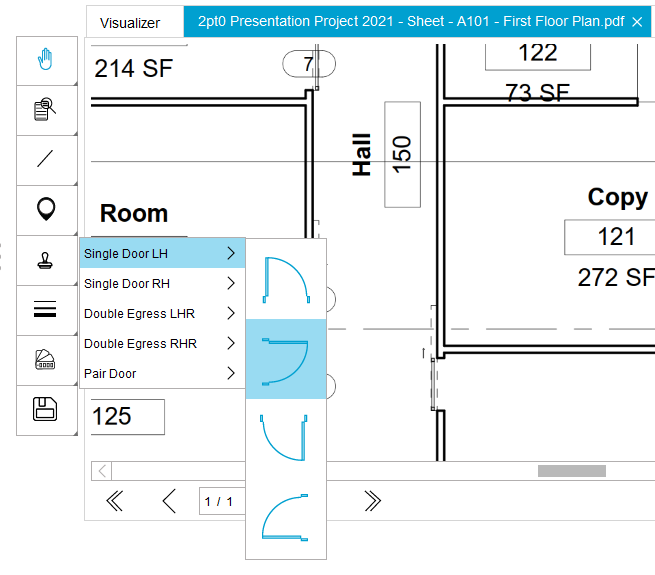
PDF Editor read-only option
Unlock greater control and collaboration with our latest PDF Editor update. Now, you have the flexibility to grant users the ability to view, search and download PDFs in read-only mode. Simply assign them the new Read-only permission.
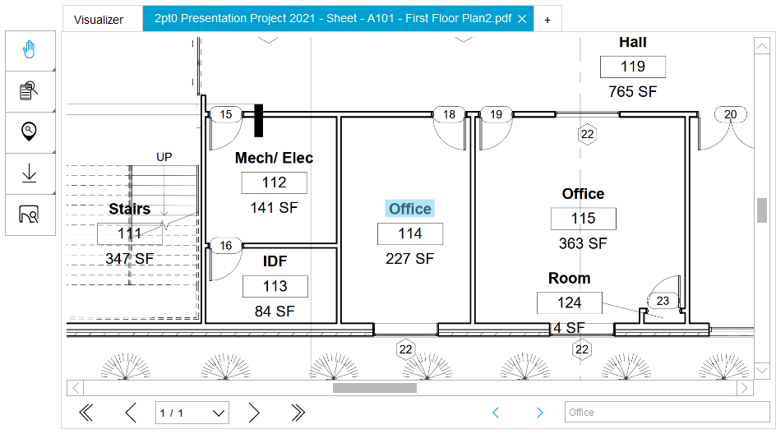
Save PDF changes
We’ve revamped the interface to make saving your PDF easier and more intuitive. With our updated Save screen, you’ll find the familiar options Save and Save-as. Plus, you will have the ability to save files directly to the User Files tab on the Reports screen.
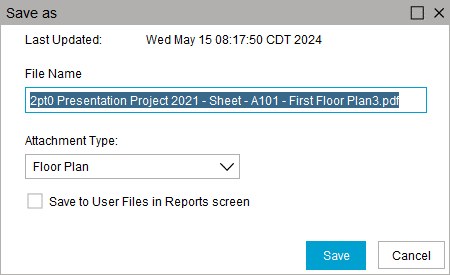
Highlight products in View Set Info
We really love a good quality of life change that saves you a click and gets you to the point quicker. We've added the "View Set Info" option to the Hardware tab on your right-click menu, made the screen a more logical size, and the product will now highlight in the set to help you review it with ease. Simple, but much more effective.
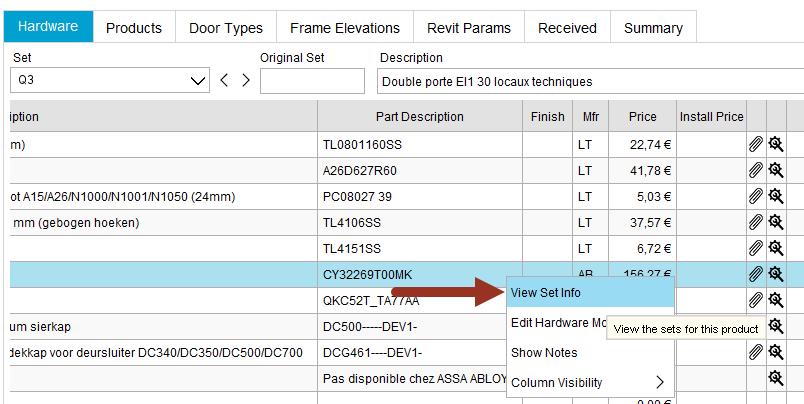
DoorBird BIM library (Americas only)
A new DoorBird library with intercoms has been added to the Home screen of Openings Studio! These families are currently available for the United States and Canada.