Hardware Set Recommender
The Hardware Set Recommender within Openings Studio is a machine learning powered set recommendation tool. It takes door attributes commonly found on door schedules along with custom parameters deemed relevant to accurately recommend door access control hardware.
This powerful tool was built with you in mind. Together, our ASSA ABLOY specification writers used their expertise to train this model, capturing thousands of parameters to predict the right hardware set for each opening in a defined vertical market.
New columns have been added to help the Hardware Set Recommender. For review on how to set column visibility to show these columns. Currently we are using the following columns for the Hardware Set Recommender:
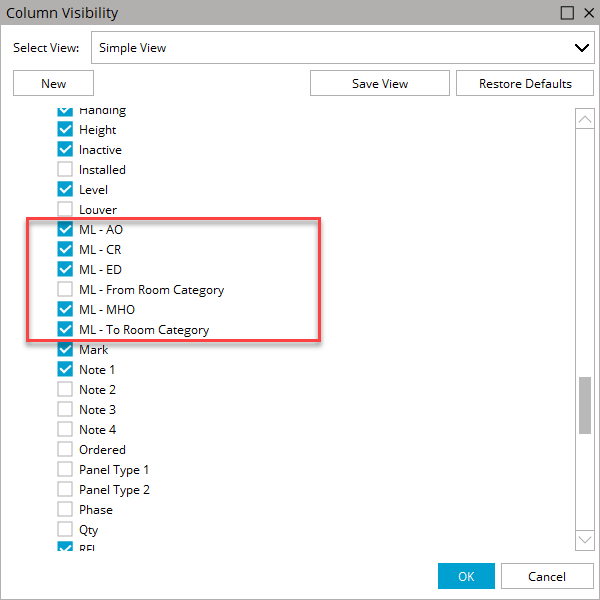 1. ML - AO
1. ML - AO
2. ML - CR
3. ML - ED
4. ML- MHO
5. ML-To Room Category
Columns that are being reviewed by the Hardware Set Recommender
- Exterior
- Door Config
- Door Material
- Fire Rating (if any)
- ML - To room Category (required)
- ML columns above
When filling in the ML- To Room Category column use the column header filter option to filter the drop down to only the appropriate model/vertical type. For example, use General and MFH for a Multi-Family Housing project.

How to run the Hardware Set Recommender
1. From the Hardware Tab toolbar select the Set Recommender icon.
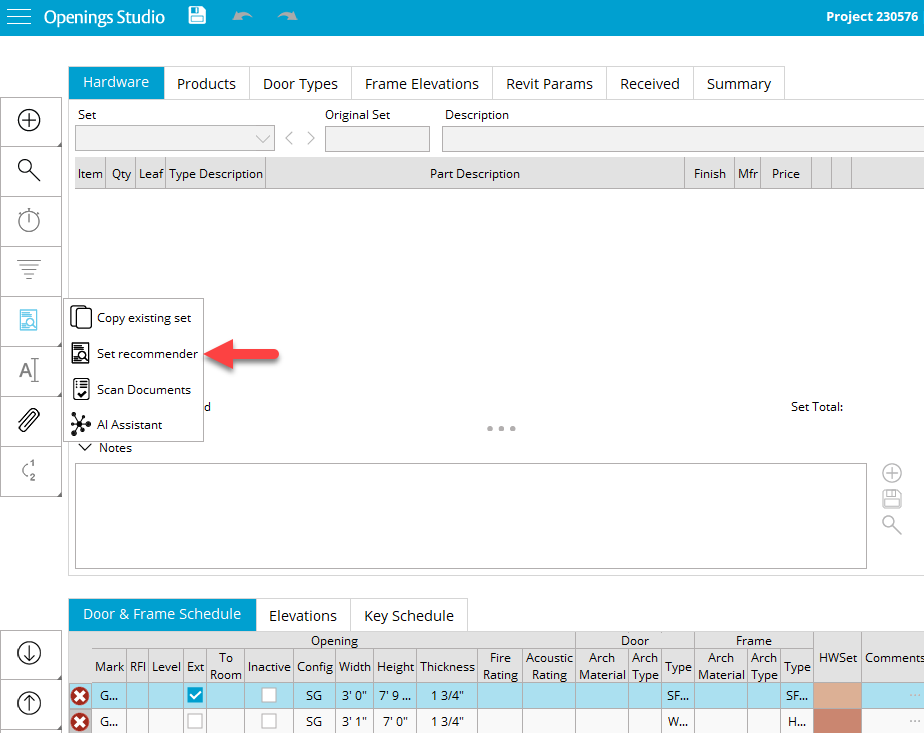
2. Select Country and Model name on Select Model page
Helpful Tip!
Model chosen should match the project verticle you are currently working on. (Hospitality, Residentail, etc)
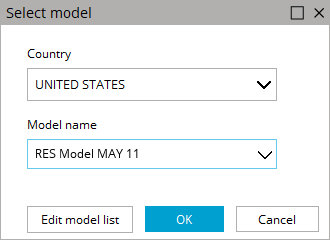
3. Click OK
Based on the model you selected as well as the information filled in the Door & Frame Schedule the Hardware Set Recommender will provide up to 3 hardware set recommendations as well as the % probability that the set matches the function required.
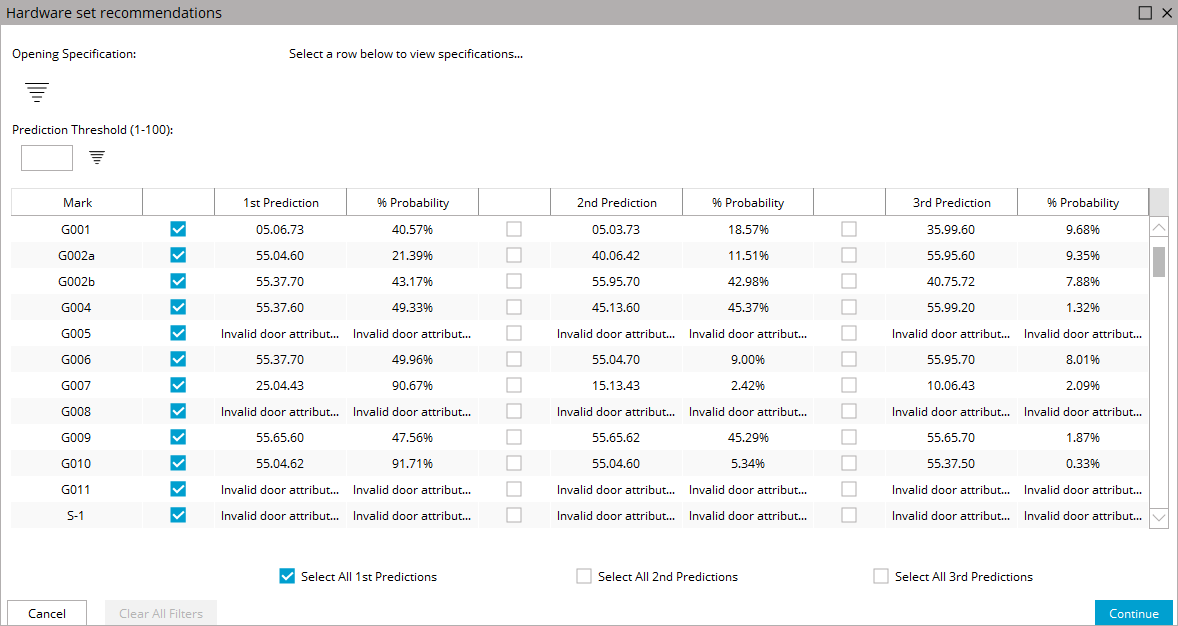
You may filter the Hardware Set recommendations by opening and/or by Prediction % Threshold.
4. After you select which Predictions to apply to your Door & Frame Schedule click continue.
-Note you can select all by the 1st, 2nd, or 3rd predictions or choose differently for each opening.
5. Next you can choose to Map the recommended set to a column in the Door & Frame Schedule like HWSet or export out the Door & Frame Schedule to excel with the predictions added to HWSet column for review

6. When ready to map the HWSet Prediction to a column in the Door & Frame Schedule choose Map and select what column to import or append to your desired column.

7. Review the set assignments and adjust what is needed.
Please be advised that The Hardware Set Recommender is currently in its beta phase. Your feedback is invaluable as we work to refine and improve this feature. To provide feedback or learn more about further model testing reach out to your divisional manager.
