1. Select the Revit Project then check the box that displays Detach from Central.
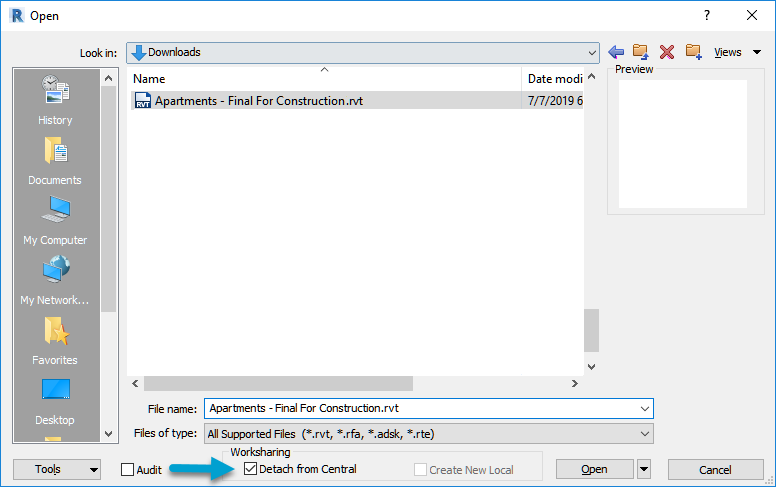
2. Detach and discard worksets.
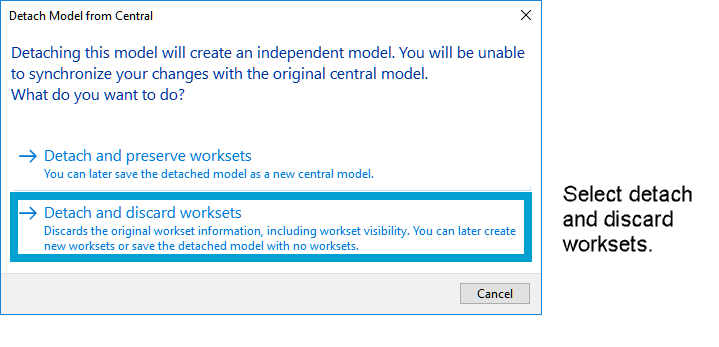
3. Unresolved References - If you have Linked Projects you may Open Manage Links or choose to ignore.
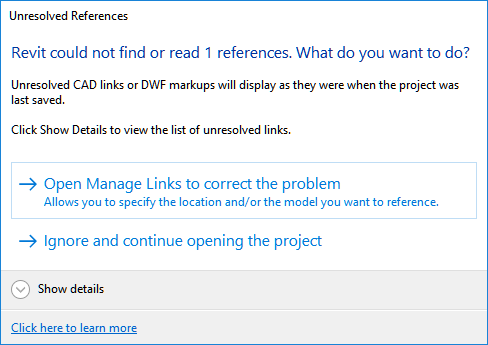
4. Now save the newly Detached Revit Project to a location on your computer.
