Find and merge duplicate hardware sets
Follow this steps to identify and merge duplicate hardware sets.
Pro tip! We highly recommend making a manual revision before you use this feature, just in case you would like to undo the results.
1. From the Openings Screen in the Hardware toolbar, under Renumber Sets, select Merge Sets.
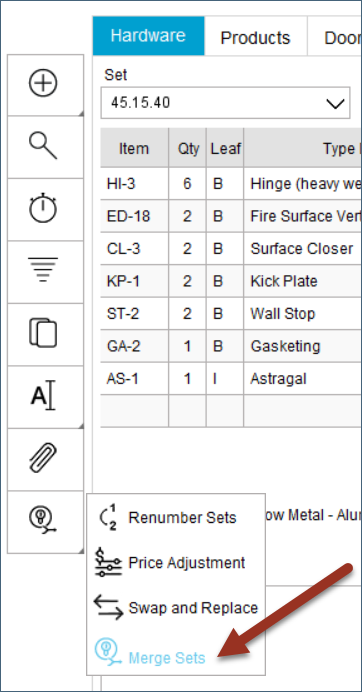
2. Select the options you want to compare, then click OK.
Important!
Selecting all the options will display sets that match exactly. If you de-select an option, Set Notes for example, that field will not be used in the comparison. In this example, two sets that match and have different notes will count as duplicate. If you choose to merge them, you will need to identify which Note is applicable. So it is important to carefully review the sets prior to merging.
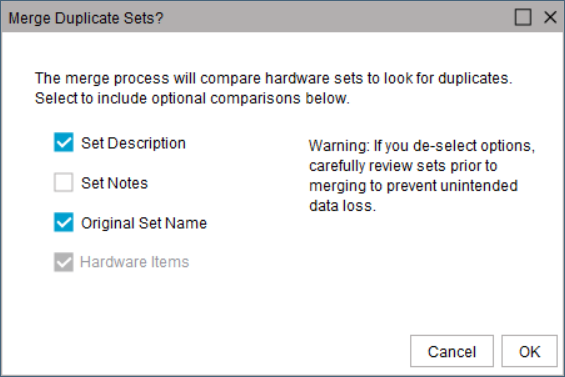
3. Review the duplicate sets by clicking on each one.
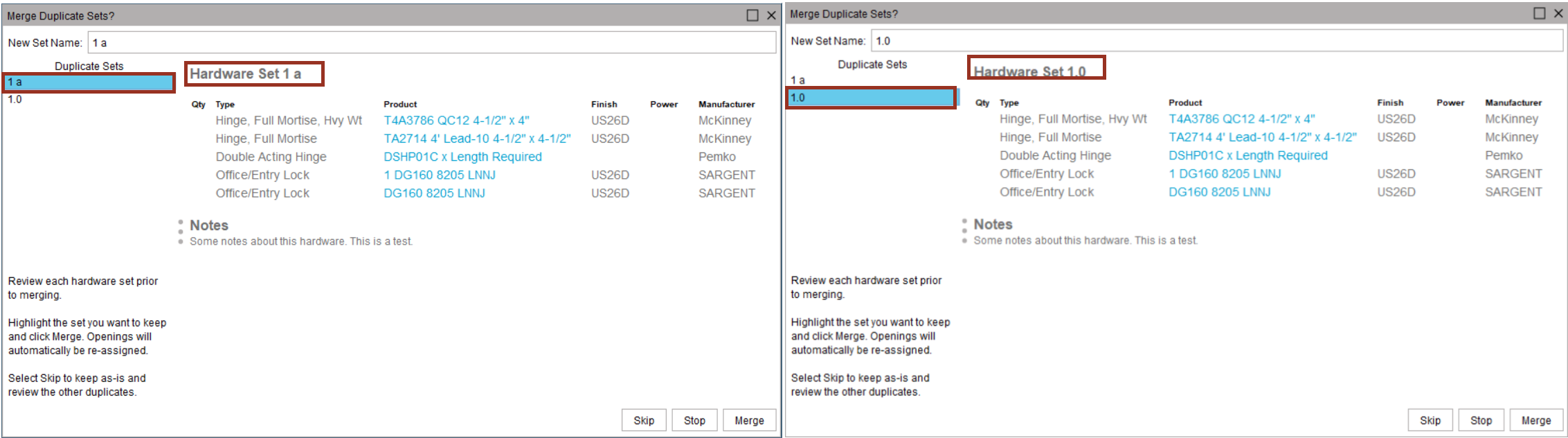
4. Highlight the set you want to keep and select Merge. All openings will be assigned to the highlighted set, the other set(s) will be deleted.
If you don't wish to merge the sets, select Skip to continue searching for duplicate sets or Stop to discontinue the process.
