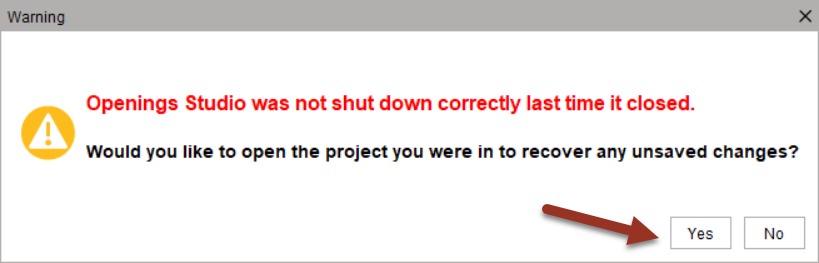
If you receive this message when opening a project, the last project you had opened in your last session was not properly saved. However, a local recovery file was saved to your computer. To review the file, Click Yes.
To recover the most recent version, follow the steps below.
When you save or close the project, you will be asked the following questions.
1. Select Yes to the restore door data.
Restore door data
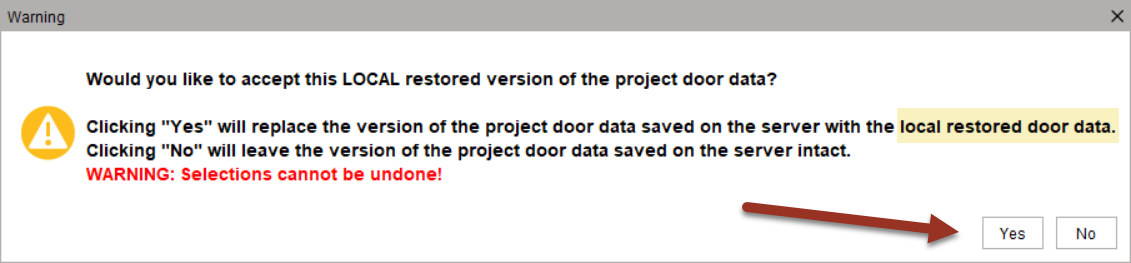
2. Select Yes to restore hardware data.
Restore hardware data
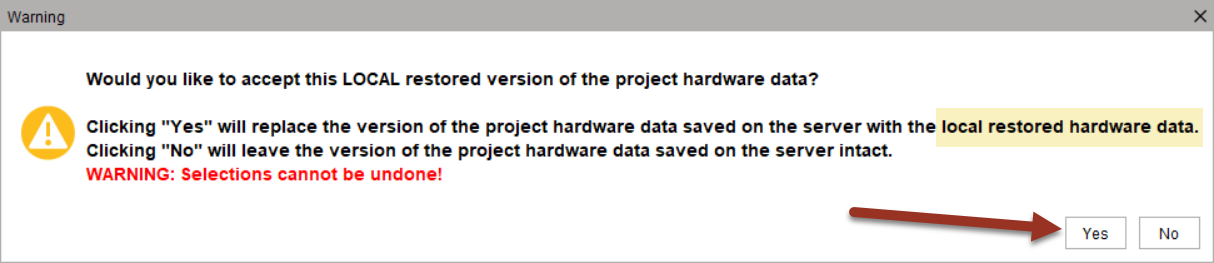
Need more assistance? Contact your local consultant
