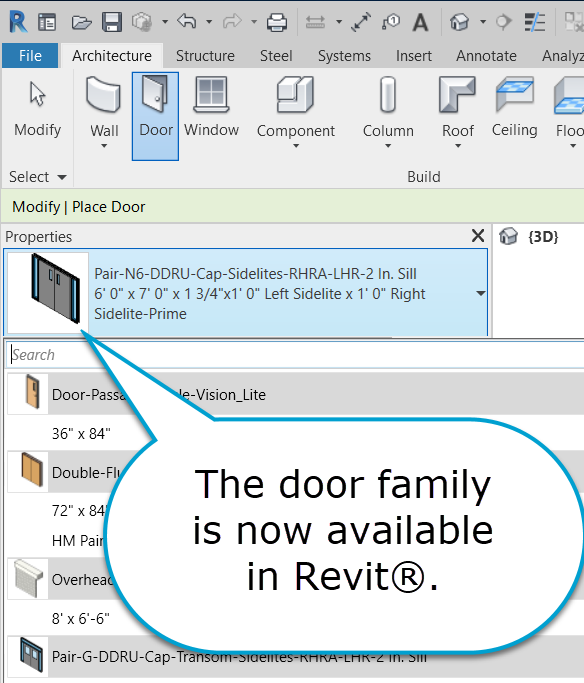To create a new door family, use the New Door functionality on the Revit® plugin for Openings Studio™.
1. Open a project in Revit®.
2. Select New Door from the Openings Studio™ plugin menu in Revit®.
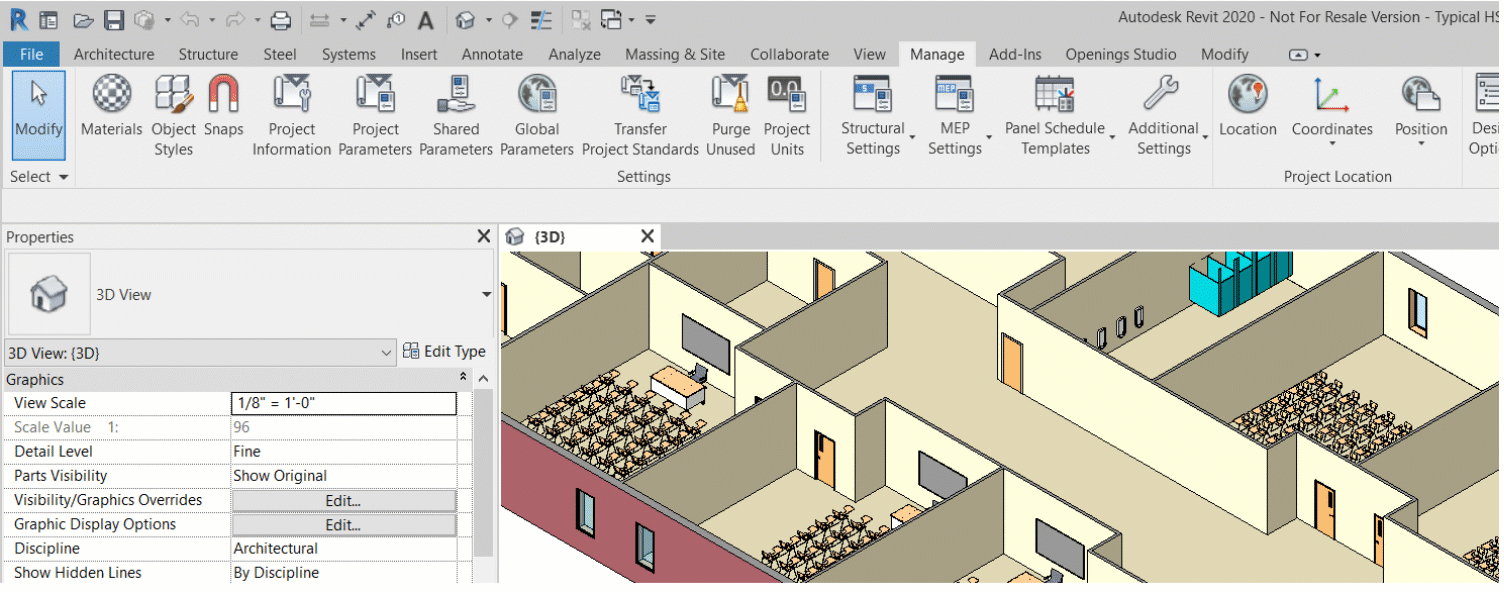
3. The AAOS Openings Editor will display.
4. Create a door type.
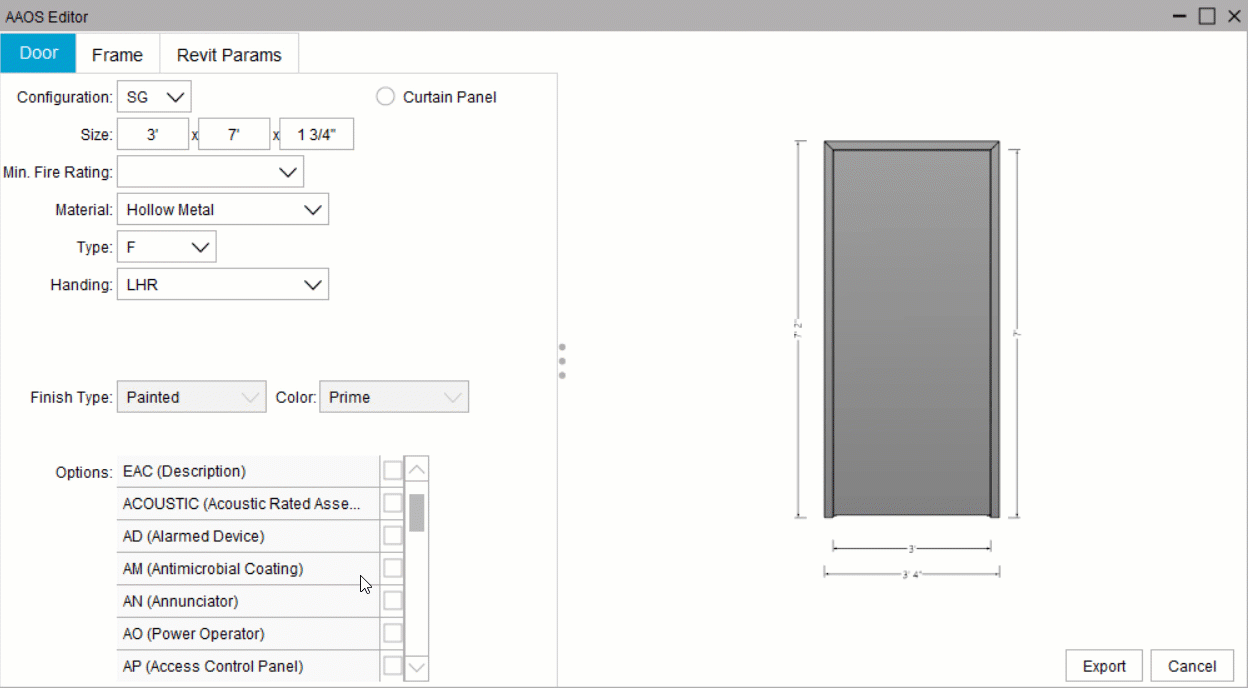
Note: If the door family will be placed in a curtain wall assembly, click the Curtain Panel box and skip to step 6.
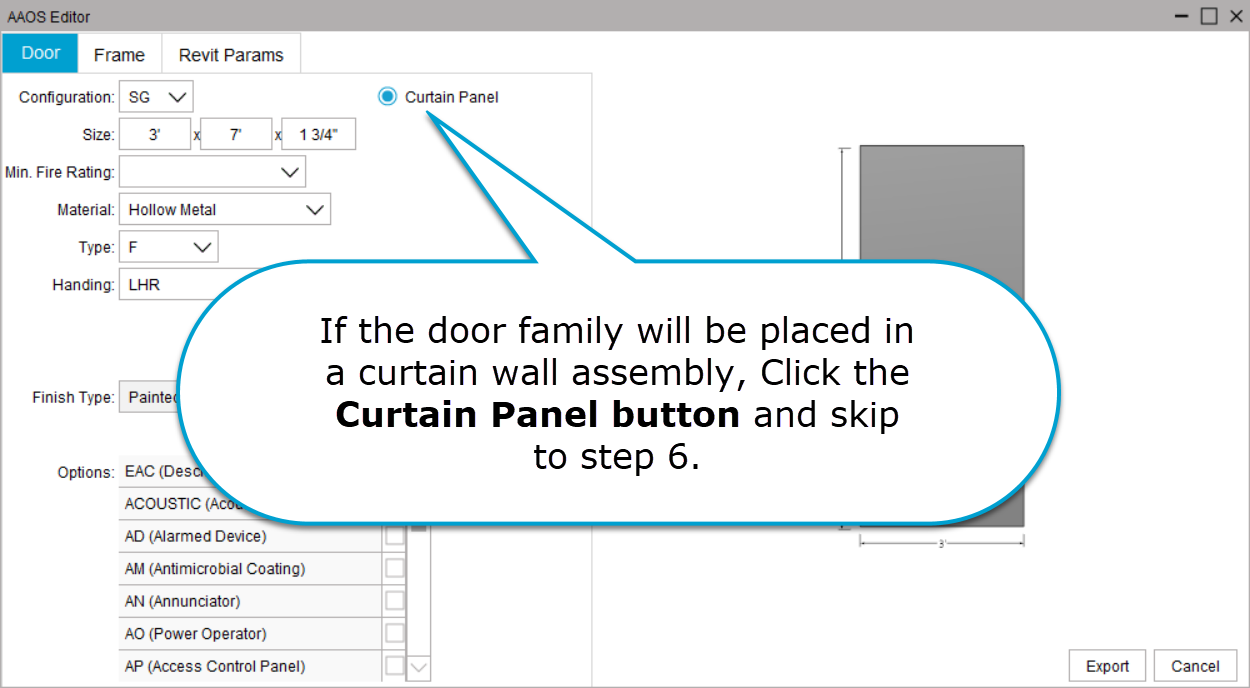
5. Click on the Frame tab to create a frame elevation.
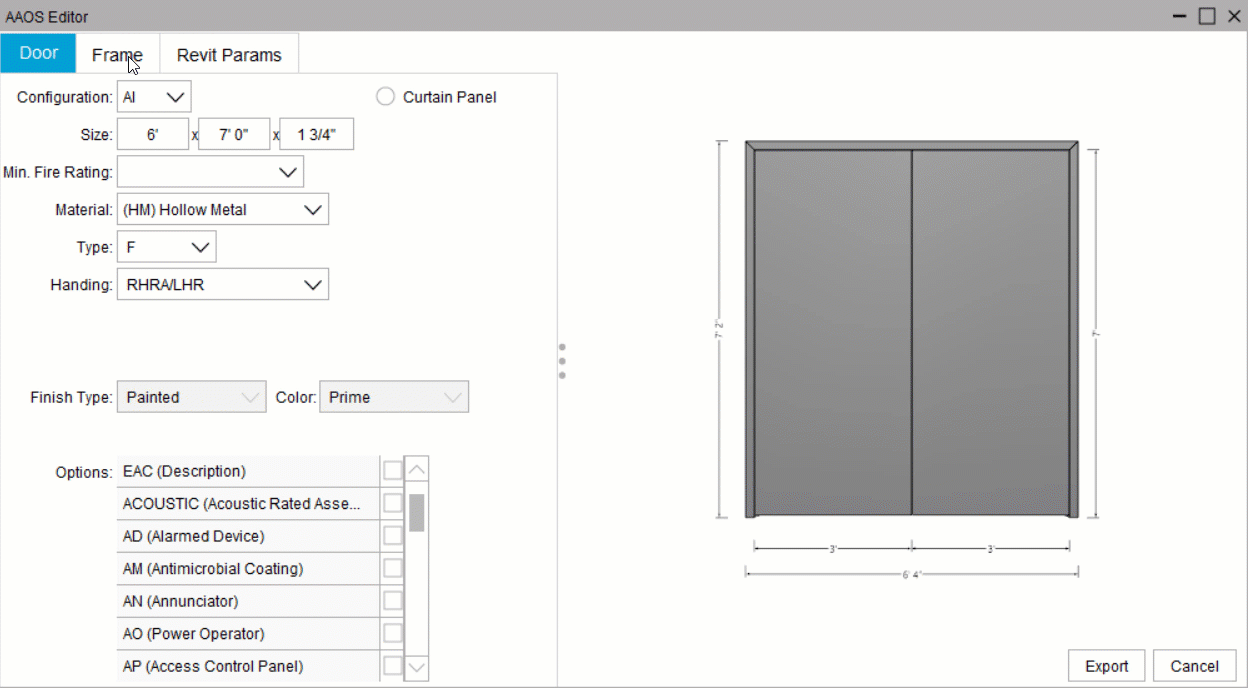
6. Click Export to bring the family into Revit®.
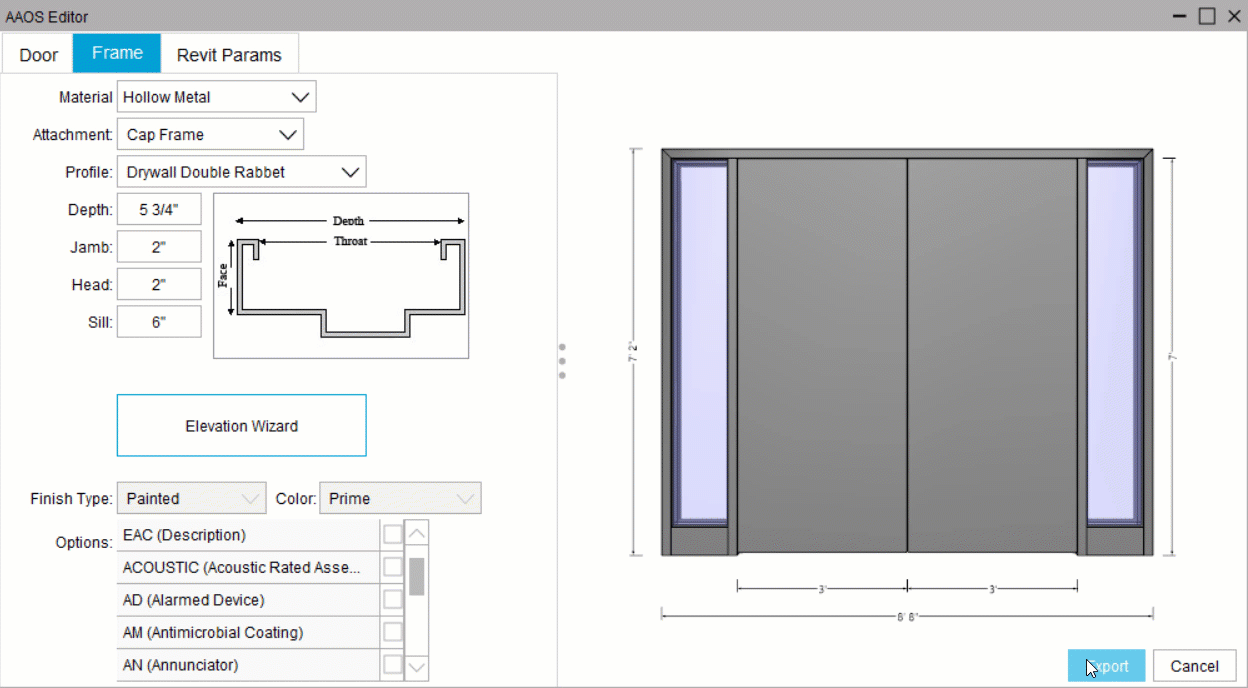
7. Once the Export is complete, a confirmation message will display. Click Ok.
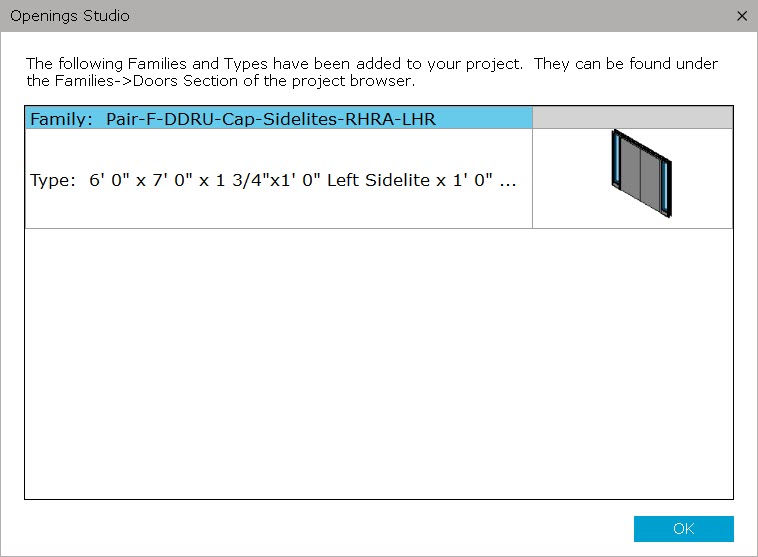
8. View the door in Revit®.