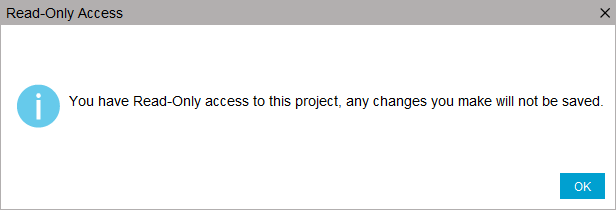If this feature exists for your part of the world, here's how it works!
1. When entering the Openings screen of a project, if the price books are out-of-date, you will be prompted with a message to update them.
Click yes to update the price books.
Click no to open the project in read-only mode.
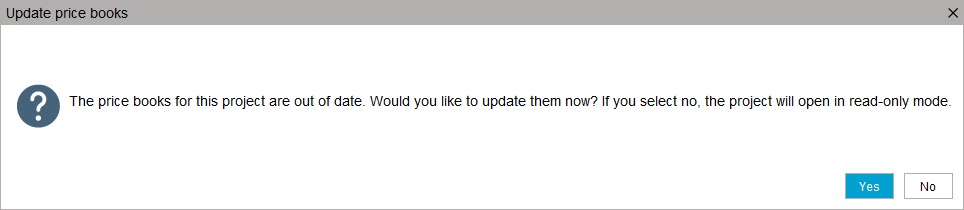
2. If you click yes, all products in the project will update to the latest price books. Any products that cannot be found will turn red to indicate they are either not in the latest price book or something has changed that needs to be reviewed.
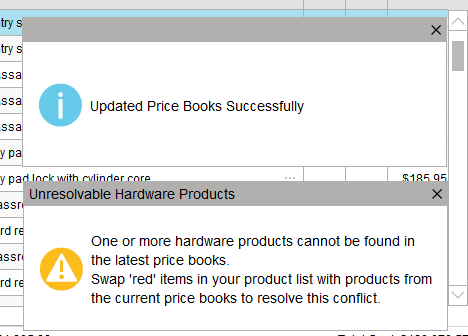
3. If you click no, the project will open in read-only and nothing you do will be saved. If you decide you'd like to change your selection, leave the Openings screen and come back. You will receive the message again.