Why are ADA lines categorized as generic models instead of doors?
The Openings Studio™ ADA clearance lines are actually nested families inside of our door families. Nesting the lines gives us the ability to create different ADA approach scenarios that can be changed in the Properties window using the ADA Push or Pull Side Approach Parameters.
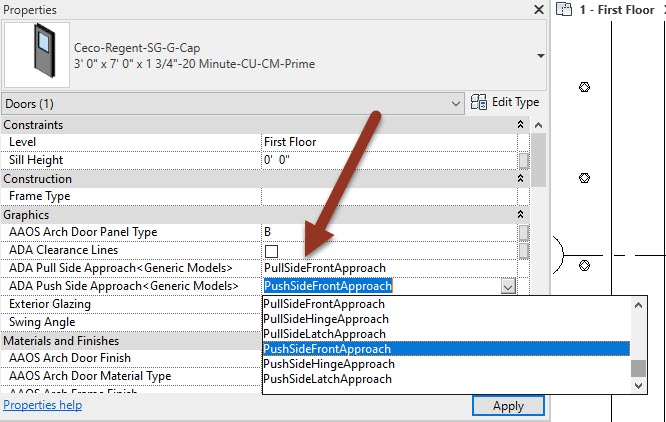
If the nested families were set in the Door category, Revit® would see each set of ADA lines as a door and all of those ADA lines would appear in the door schedule. This would require an extra filter to hide. For example, on single doors Revit® would see seven door families instead of one.
To help our door families be used in a door schedule without extra filters, we categorize ADA lines as Generic Models instead of Doors.
Learn more about adjusting the visibility of ADA lines in Revit® here.
