This process combines multiple reports into a single PDF file.
1. Open the Reports Screen.
2. Click on the Combine Reports button at the bottom right corner of the screen.
3. Select reports to be created.
TIP!
Drag and drop reports to change the order that reports will appear in the PDF.
4. Click Create Report button.
5. The Image Update Warning window will display.
6. Click Yes to continue.
7. Save the file to the computer.
Related Topics
