Copy Filtered Sets
To copy a filtered set, go to a project's Door Schedule toolbar.
1. Select Copy Filtered Sets.
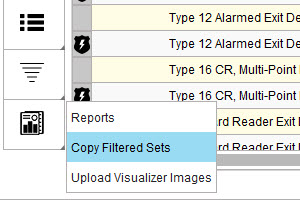
2. Once selected, a prompt will appear indicating filtered sets have been copied.
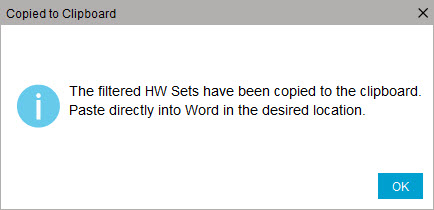
3. Open Word and select CTRL+V to paste.
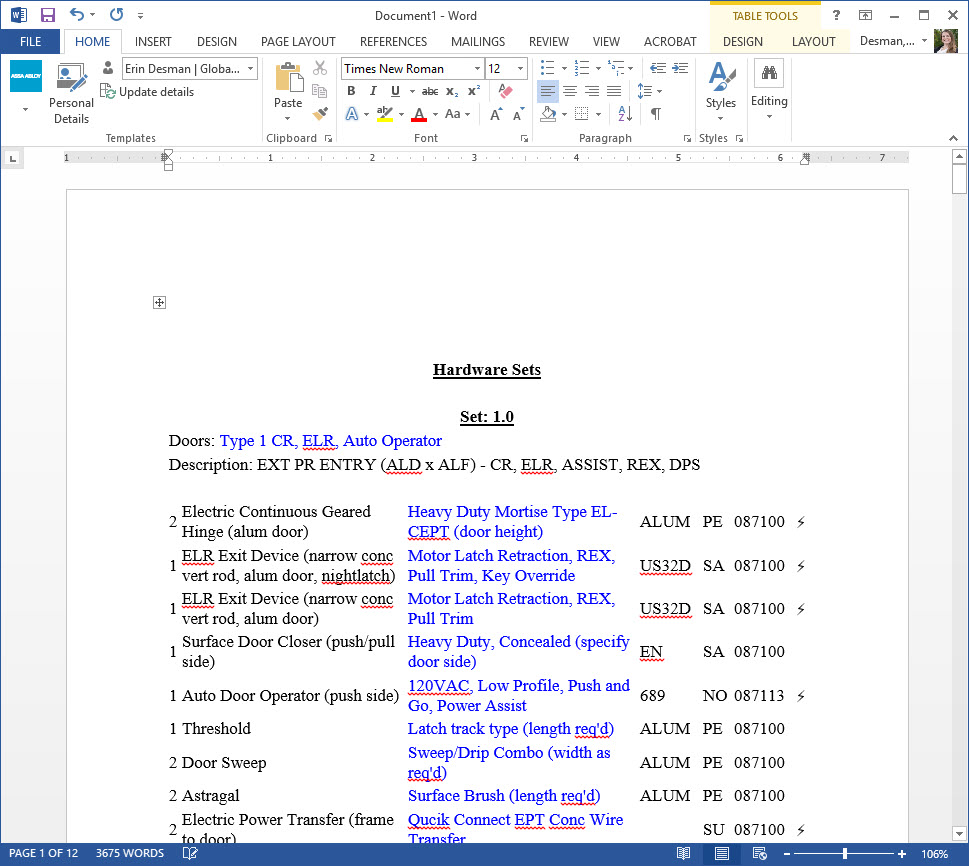
4. Save the document in a desired location or continue formatting.
