How do I change the version of DirectX Openings Studio is using?
1. To change the version of DirectX that Openings Studio is using, go to Settings>DirectX Version in the Navigation (hamburger) menu.
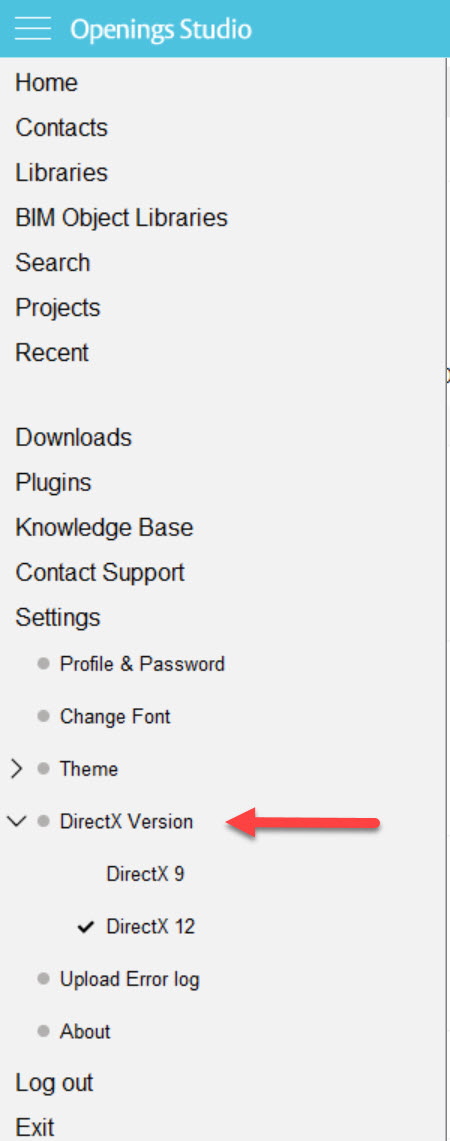
2. Choose desired DirectX version.
Review the following message and choose Restart to continue.
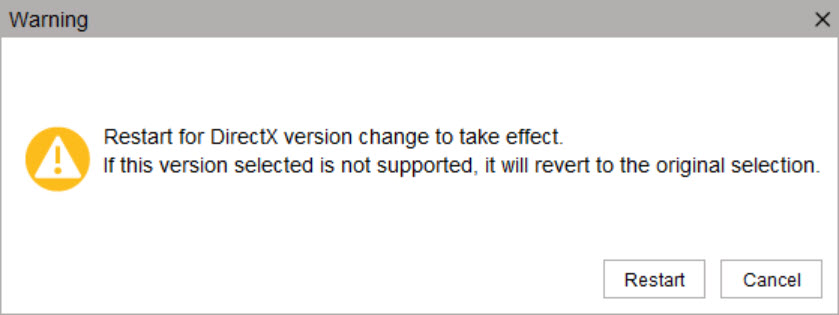
Helpful Tip!
If the version selected in not supported on your machine, Openings Studio will revert to the original selection.
