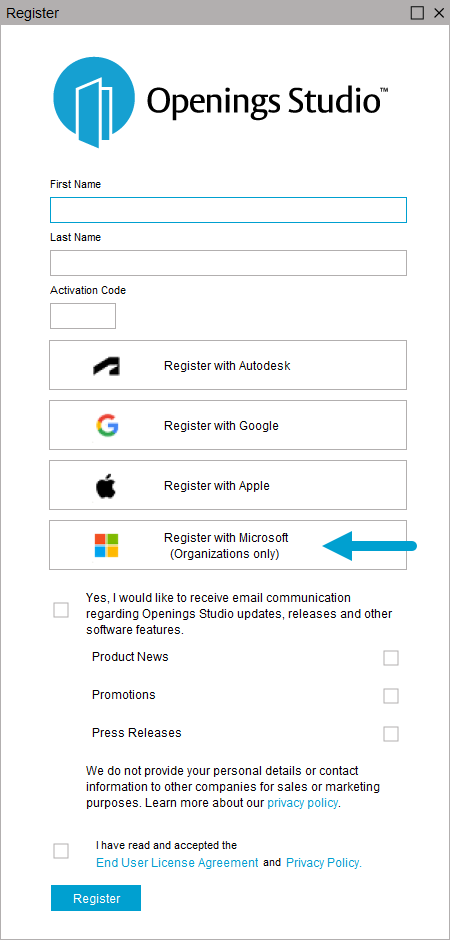Openings Studio 3.21 Release Notes
The latest release of Openings Studio is now live! We kick off the year with version 3.21 and a lot of improvements.
We have officially upgraded the Visualizer and Building View to use DirectX 12. The old DirectX 9 was tried and true, but we recognized it was aging out and needed to be upgraded. It was a major piece of work we did last year, but, we've made it fully available in this release.
Last year, we also sent a survey asking how we could improve our request for information (RFI) feature. Since then, we've incorporated more than half the feedback into this release. We will continue to add features throughout 2024.
Did you know Openings Studio works in more than 30 other languages around the world? All that is possible through our translation tool, which also received a big upgrade this release. Administrators of the software can now update languages from within the application using this new tool, instead of an external website.
DirectX 12 upgrade is available for all
Openings Studio has used DirectX 9 for more than a decade, and finally the upgrade to DirectX 12 is here! While many computers are aging out DirectX 9, this upgrade will provide a better installation experience and should make projects run more smoothly and likely faster.
How does Openings Studio use DirectX and why does it matter? Anything that is "3D" in the Openings screen is powered by DirectX. This includes the Visualizer, 2D view, 3D view, doors, frames, and even analyzing projects. Visually, the differences may be subtle from a user standpoint, but what's happening behind the scenes is big.
What if my computer doesn't support DirectX 12? No problem! We're going to support both 9 and 12, with no plans to retire DirectX 9 for the foreseeable future. Openings Studio will default to highest version your computer supports.
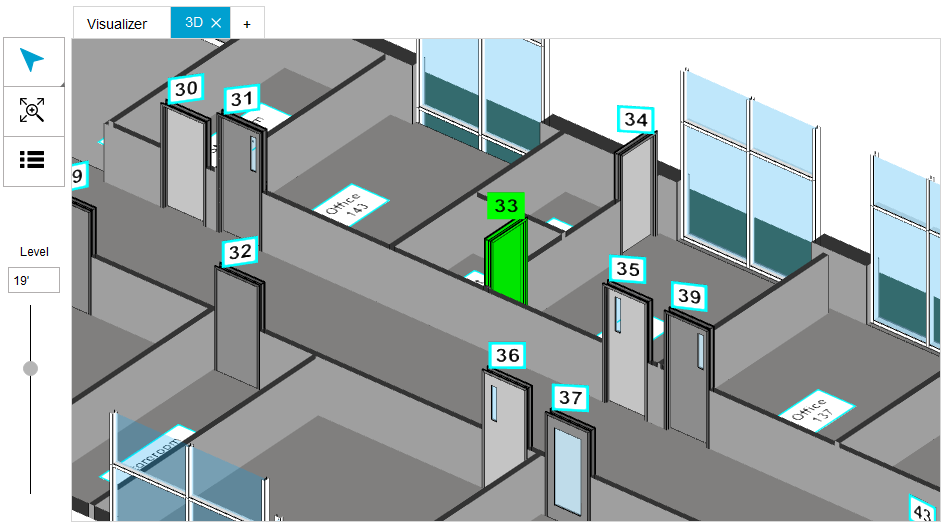
Request For Information (RFI) improvements
Are you ready for this? It's big. The #1 request we've had is an easier to way to see and filter through all the RFIs on a project. So, not only have we updated the RFI screen itself, we've also added a brand new screen to show you all the RFIs in your project.
There are so many changes to talk about that this really deserves its own page. Access the tutorial for request for information (RFI) to learn how it works now. We are looking at further enhancements, including a notification system, so keep your eyes open for that in an upcoming release.
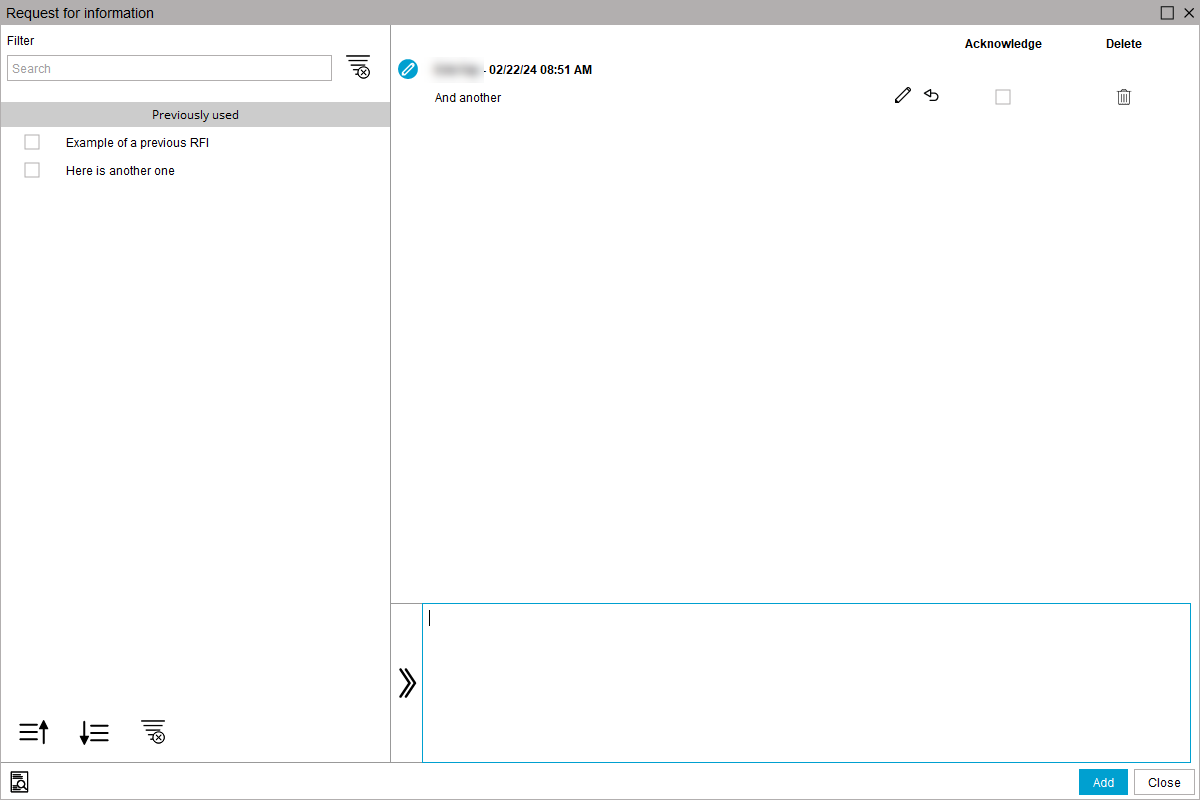
Graphical User Interface (GUI) Translator
This release contains a whole new translator for those responsible for translating Openings Studio into other languages.
While most users won't be affected by this change, we're sharing it because most people may not know that Openings Studio is translated into 30+ languages! We have everything from Swedish to Chinese to Hebrew (which is read right-to-left), as well as many others.
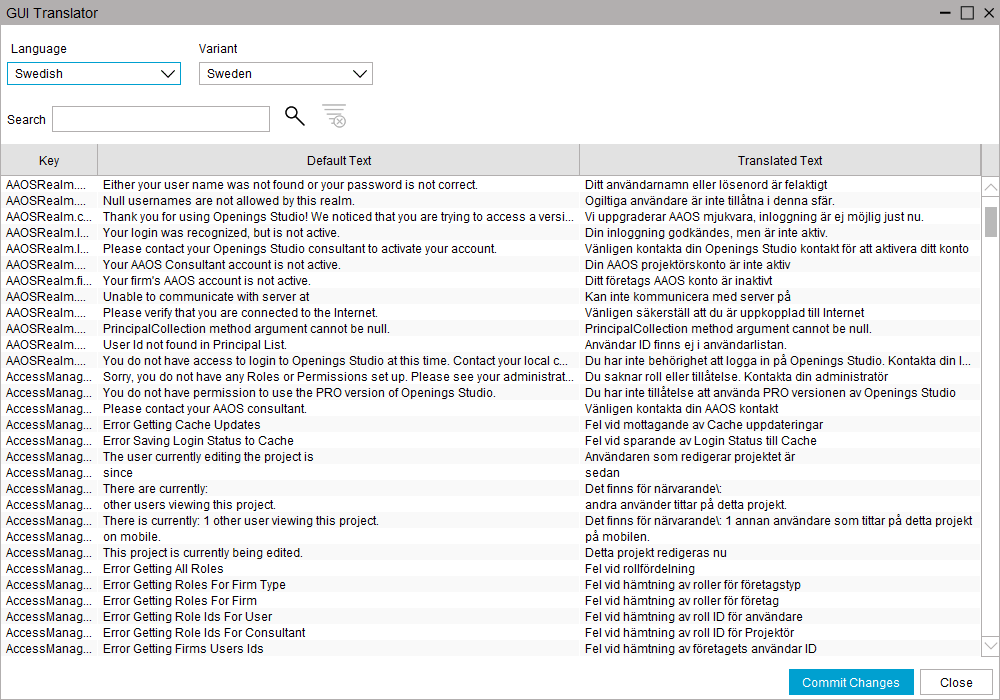
User Management for Firm Admins
We've now given Firm Admins the ability to manage who in their office uses Openings Studio. Firm Admins can now deactivate accounts for people who leave the company, manage who is a firm admin, and provide access to the firm activation code. This applies to all our external user groups, including architects, contractors, owners, independents, and more. Reach out to your divisional contact or local support if you need help accessing this feature.
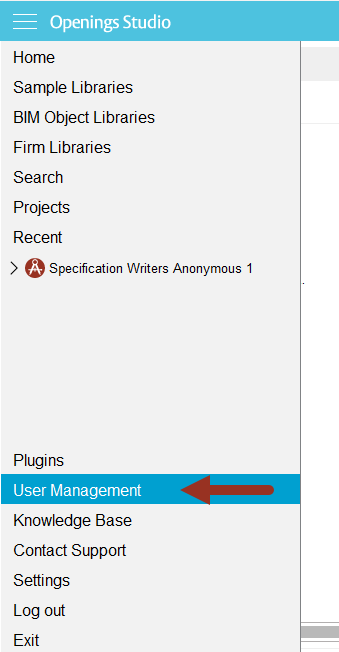
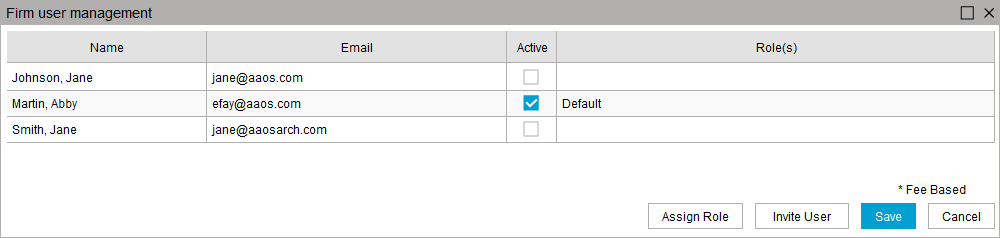
Active vs. inactive firms and users
For those who setup accounts, now you will be able to visually see the difference between active and inactive firms and users. Inactive accounts and users will be shown in a gray italicized font. We've made this change to make it easier to quickly review information without having to click on each line.
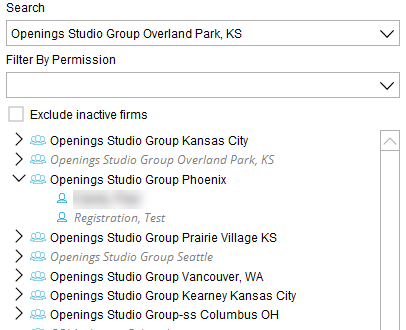
Microsoft added to the Registration and OAuth screens
In the past, Microsoft login was only available to ASSA ABLOY employees, but we have opened it up to anyone who has a Microsoft business or education account. It does not work for personal accounts at this time.