Use the steps below to manually run DirectX 9 Installer.
1. Close Openings Studio and Revit.
2. Open folder C:\Program Files\AAOS.
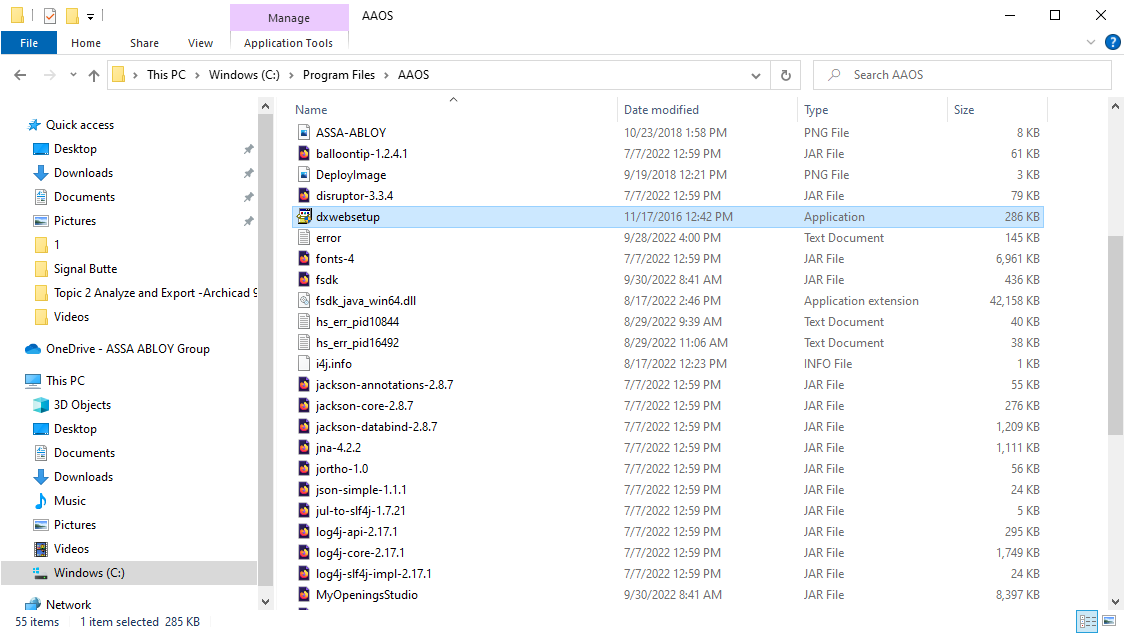
3. Select program dxwebsetup.
Note: You will need administrative rights on your computer.
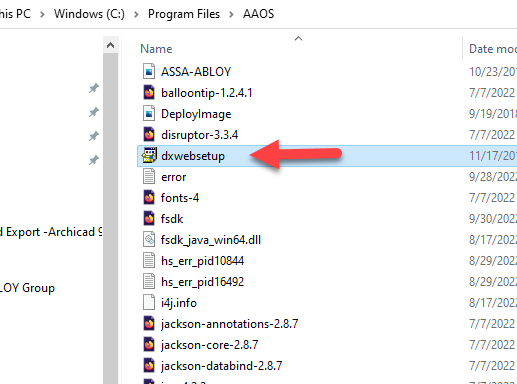
4. Accept the agreement and click Next.
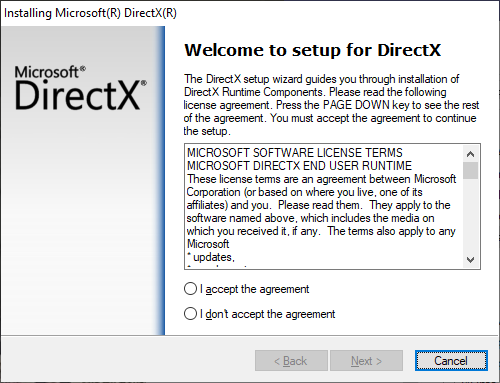
5. Uncheck the Bing install option and click Next.
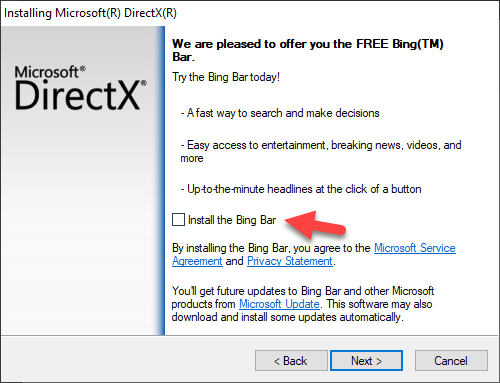
6. Re-launch Openings Studio.
