Copy hardware items
To copy individual hardware items from a different library or project, follow this process.
1. On the Openings Screen, Select the Hardware tab in the hardware set builder.
2. Browse to find the source project by Clicking on ![]() Product Search in the hardware toolbar.
Product Search in the hardware toolbar.
3. In the Product Search Screen Click the Copy ![]() icon.
icon.
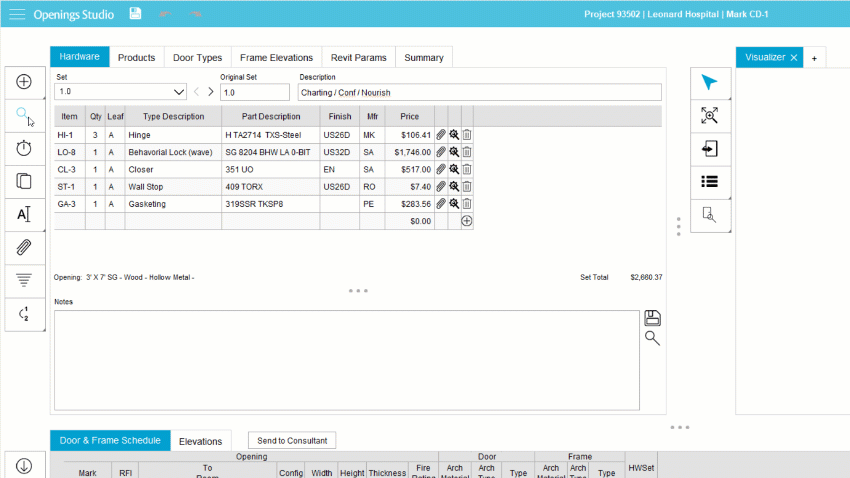
4. Select the source project from My Projects using the drop-down or search for another project.
5. Click on Hardware.
6. Select hardware items.
7. Click ![]() to add the hardware to the current project.
to add the hardware to the current project.
8. Click the Apply button.
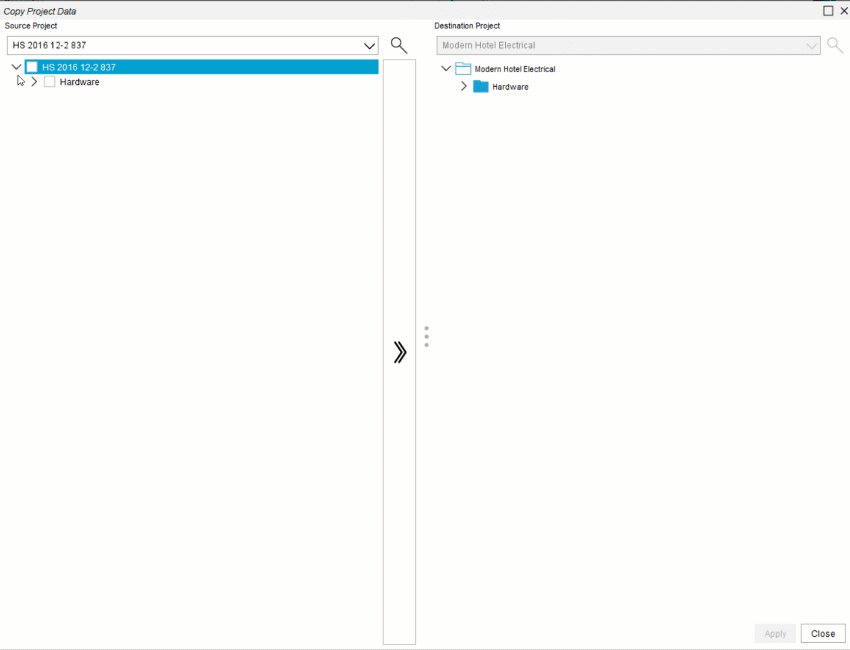
Search for another project
1. Click ![]() to search for another project.
to search for another project.
2. The Find copy source window will display.
3. In Find copy source window, select the project and Click the Open button.
Relevant Topics
Copy a hardware set from a different library or project
