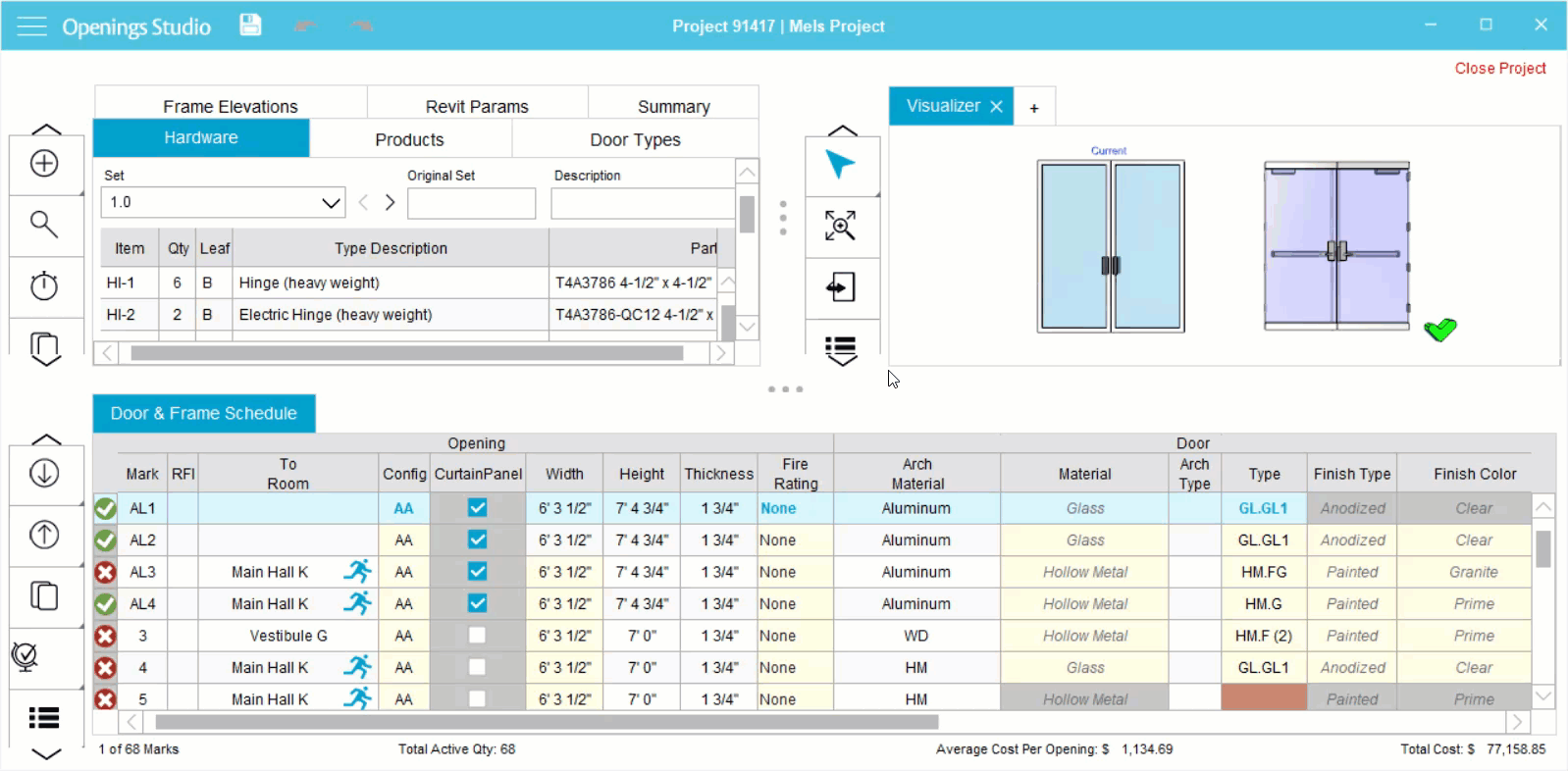
1. The Visualizer is located on the Openings Screen.
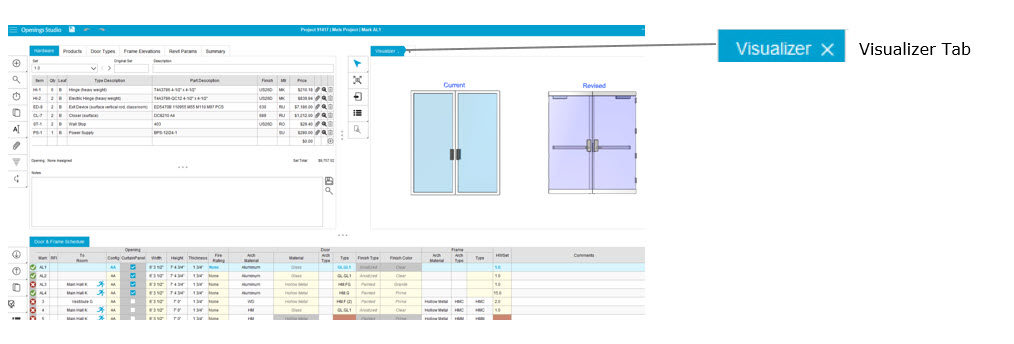
2. To Close the Visualizer, Click on the X in the Visualizer tab.
3. When the Visualizer is closed, a tab will appear next to the Door & Frame Schedule tab. Note this tab is only visible when the Visualizer is closed.
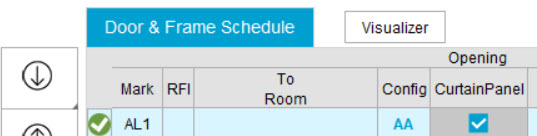
4. Click the Visualizer tab next to the Door & Frame Schedule tab to Open / Reopen the Visualizer.
