Projects created in Openings Studio can be sent to the key management software SimpleK in North America.
First, you will need to know:
1. Is the person a SimpleK and an Openings Studio user?
or
2. Is the person only a SimpleK user?
Option #1
If the person is going to be using both software programs, they will follow the normal activation and registration process for Openings Studio that any typical user (ie. an architect) would also follow. A tutorial for this process can be found here.
Upon completing registration in Openings Studio, a user would:
1. Go to SimpleK and use Load From Openings Studio"context menu, under the Building List.
2. Enter their Openings Studio login credentials and Load projects to access the list of projects they have been authorized on.
3. Select the project they want to bring in.
4. Click Import and data will be brought into SimpleK from Openings Studio.
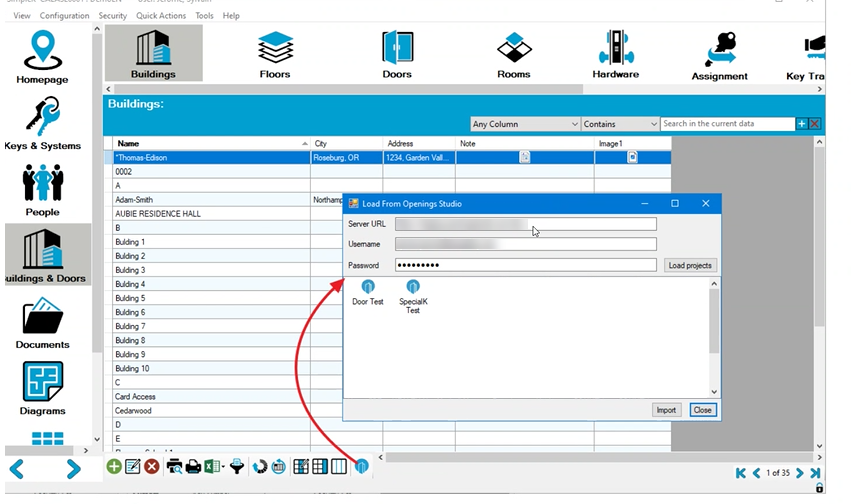
Option #2
If the person is only a SimpleK user, and will not be using Openings Studio except for the integration portion, the user will still need to register for Openings Studio using a different link.
1. Setup the account in Openings Studio.
2. Send them an activation code, with this registration link: https://www.openingsstudio.com/AAOS/AAOM/registrationSimpleK.html
3. After they register, they will not be able to login into Openings Studio, but an ASSA ABLOY consultant can authorize them on a project that they want to pull into SimpleK.
4. After authorization, they can follow the steps 1-4 above, under Option #1.
SimpleK Integration Video
Related articles
University of Iowa | ASSA ABLOY DSS
Product Spotlight | ASSA ABLOY DSS
For more information contact your local consultant and checkout:
Openings Studio Professional Services for Door Openings | ASSA ABLOY DSS
