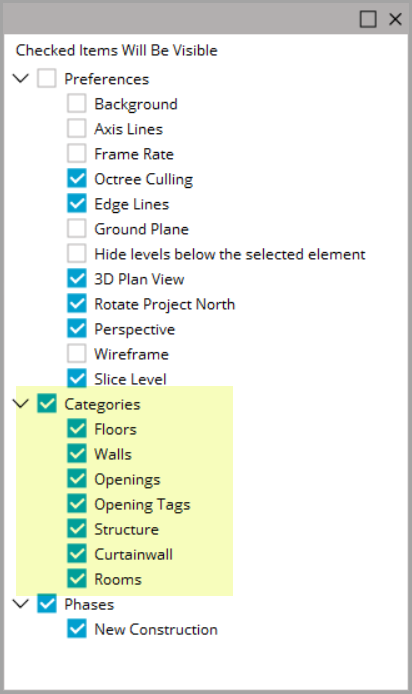Users can boost drawing speeds with Octree Culling and by deselecting other viewing categories to improve speeds.
1. In the Visualizer toolbar, select Viewing Options.
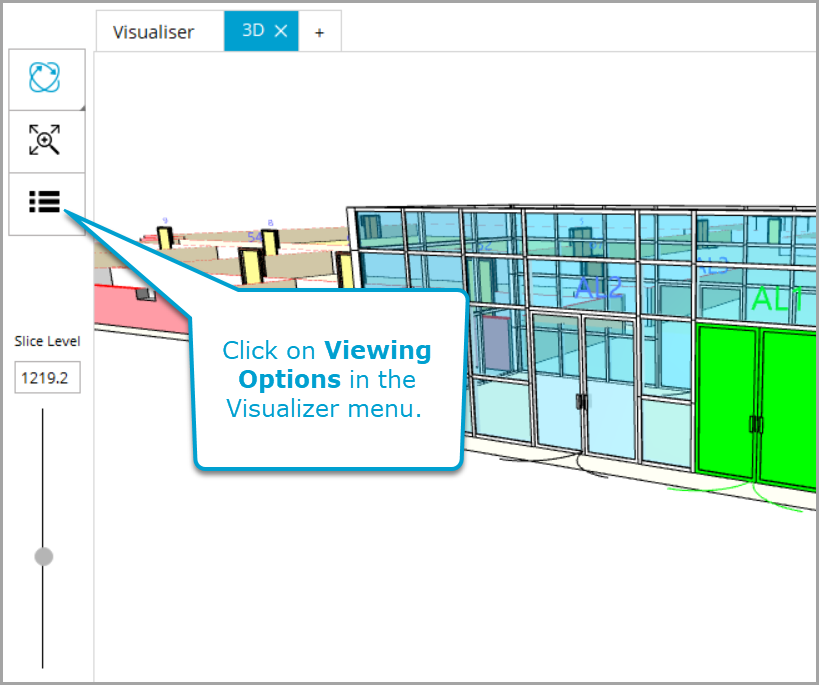
2. Octree will be activated by default. Octree is often used to partition a three-dimensional object by subdividing it into eight boxes. Octree Culling thus, breaks down how much of the building is rendered at any given time. This applies to any 3D project in Openings Studio™.
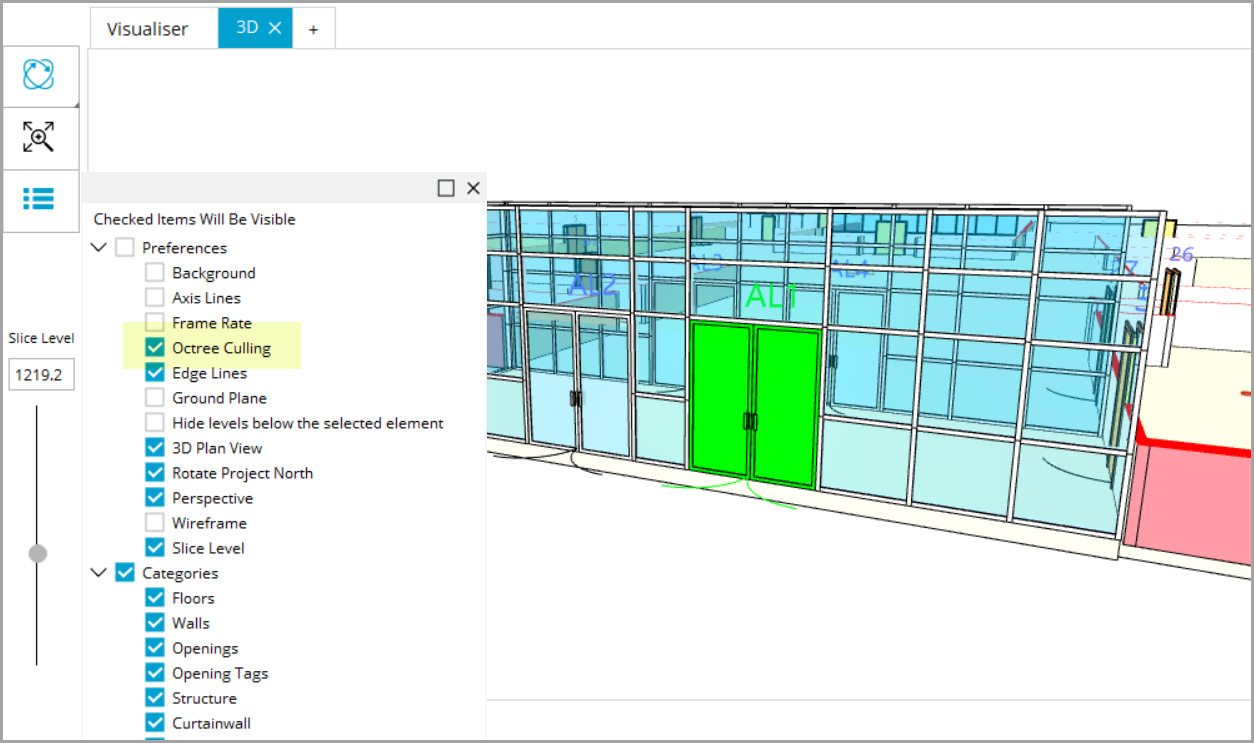
3. Deselecting some of the Category options will also improve performance speed.