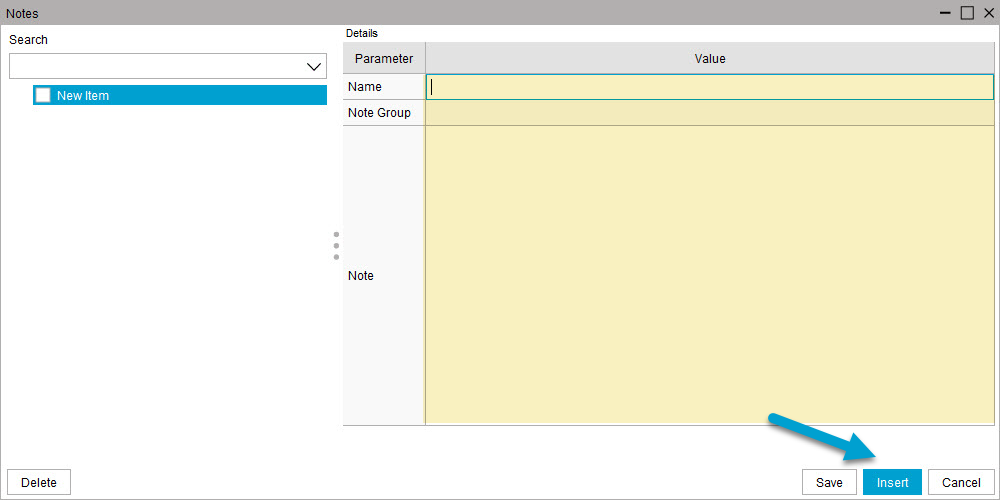Under the Door Types or Frame Elevations tabs is the option to save and search for notes.
1. To create a note, select the row of the door type or frame elevation and click the Add icon.
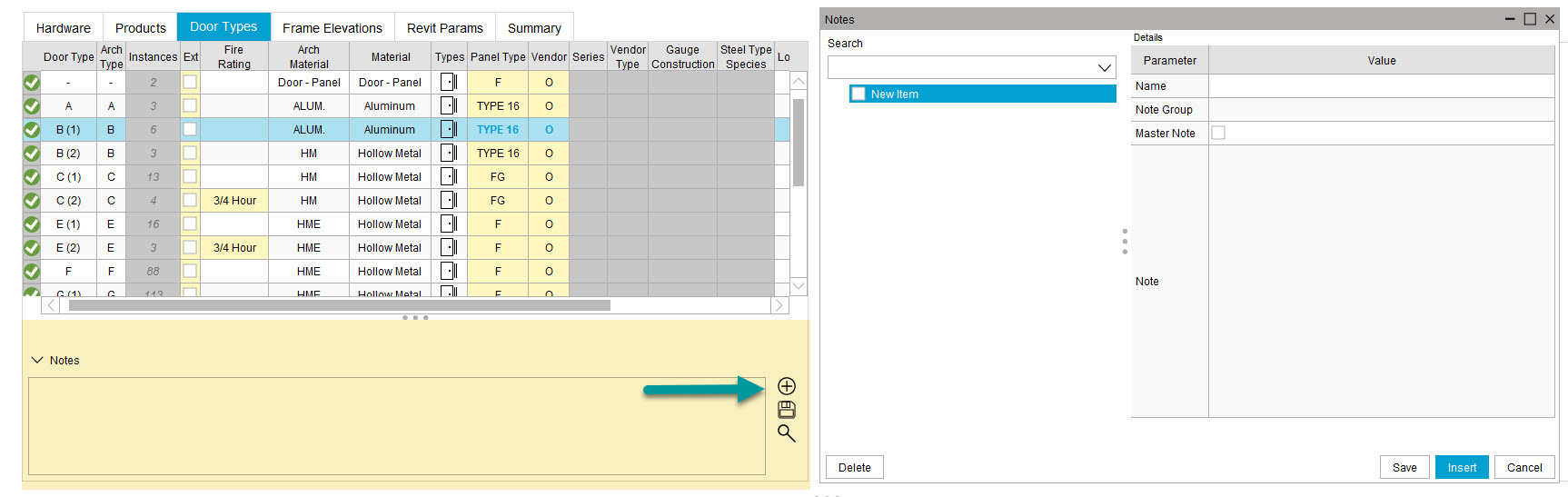
2. Enter the information into the Name field, select or enter the name for the Note Group and Note section. Click Insert to add the note to the door type or frame elevation.