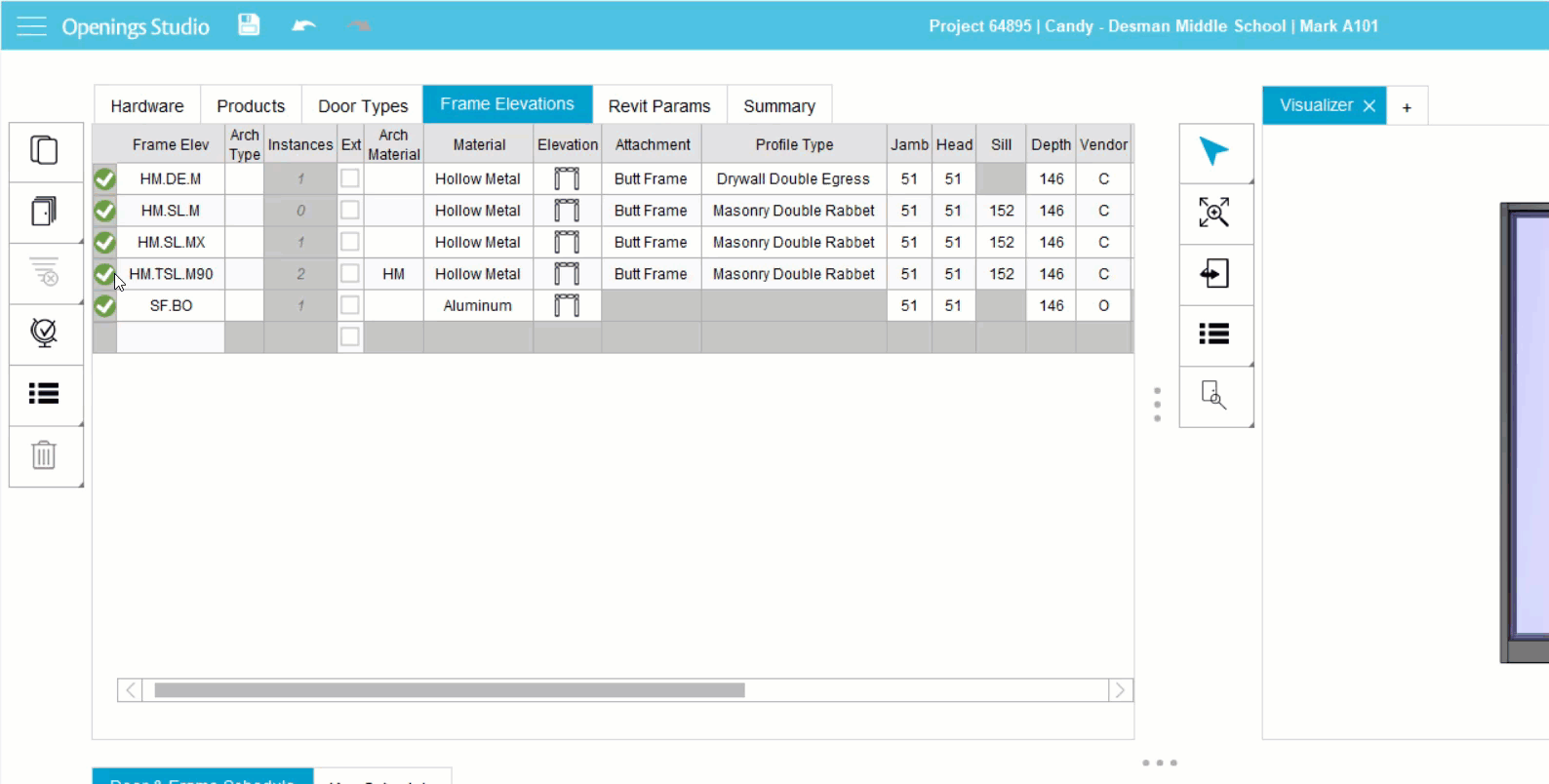
1. The ![]() Duplicate function is available in Door Types and Frame Elevations on the Openings Screen.
Duplicate function is available in Door Types and Frame Elevations on the Openings Screen.
Door Types and Frame Elevations Toolbar
3. Select the opening, door type or frame type to be duplicated.
4. Click on the ![]() Duplicate Icon.
Duplicate Icon.
5. A message will display asking for a name for the new Opening Mark, Frame Elevation or Door Type.
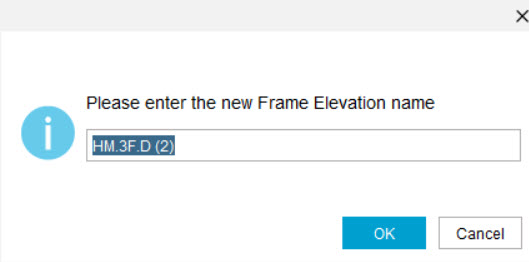
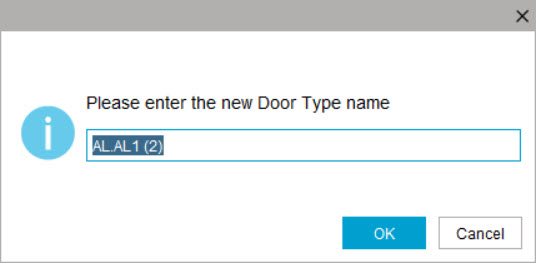
6. Enter the information and click Ok.
