What if I get the message "Error obtaining project information?"
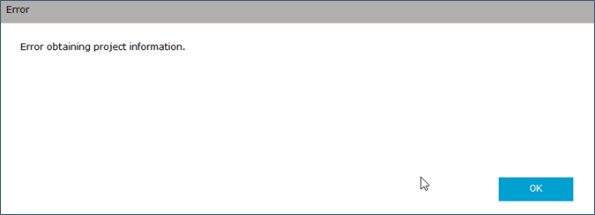
1. Make sure only one Revit instance is open.
Helpful tip! Some plugins might be continuously running in the background and this would create a faint ‘echo’ of Revit – causing Revit running simultaneously several processes. This is really difficult to check for consistently. One way to make sure this is not happening is to check the Task Manager (CTRL-Alt-Delete) or restart your computer.
2. In Revit, make sure only one project is open.
3. Navigate to the Project Information table. Manage > Project Information.
4. Check that the Project Name and Project Number are filled in.
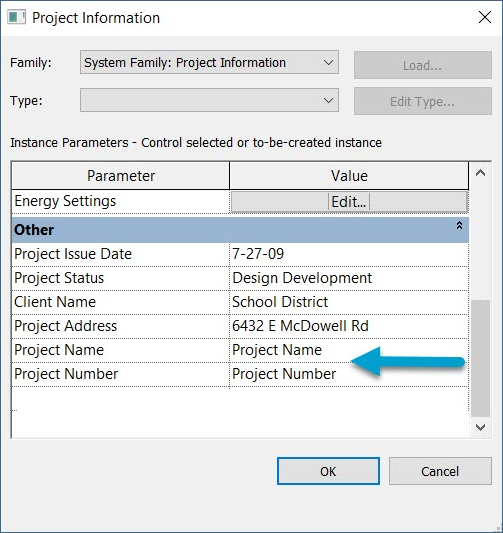
5. Launch your Task manager and make sure there are no ‘hidden’ Revit process running in the background.
6. Close Revit.
7. Launch Openings Studio.
8. Install the appropriate Revit plugin. You may to force the update.
9. Open Revit and initiate Analyze.
