What do I do if my Archicad Mac plugin doesn't automatically load?
If you installed the Mac plugin and it doesn't automatically load, follow the steps below.
1. Look for the file OpeningsStudio.apx in the Applications/OpeningsStudio/ folder.
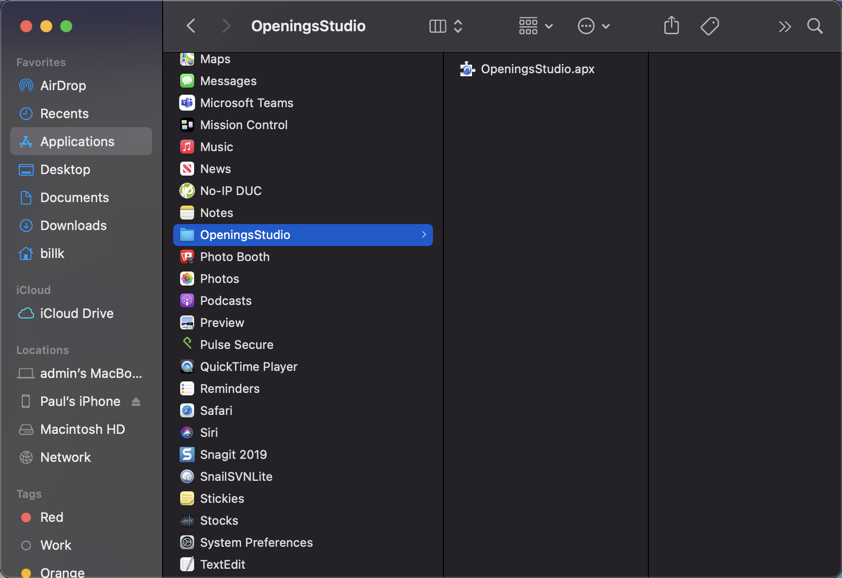
2. Go to your Applications/GRAPHISOFT/ARCHICAD (23 or 24)/Add-Ons/ folder
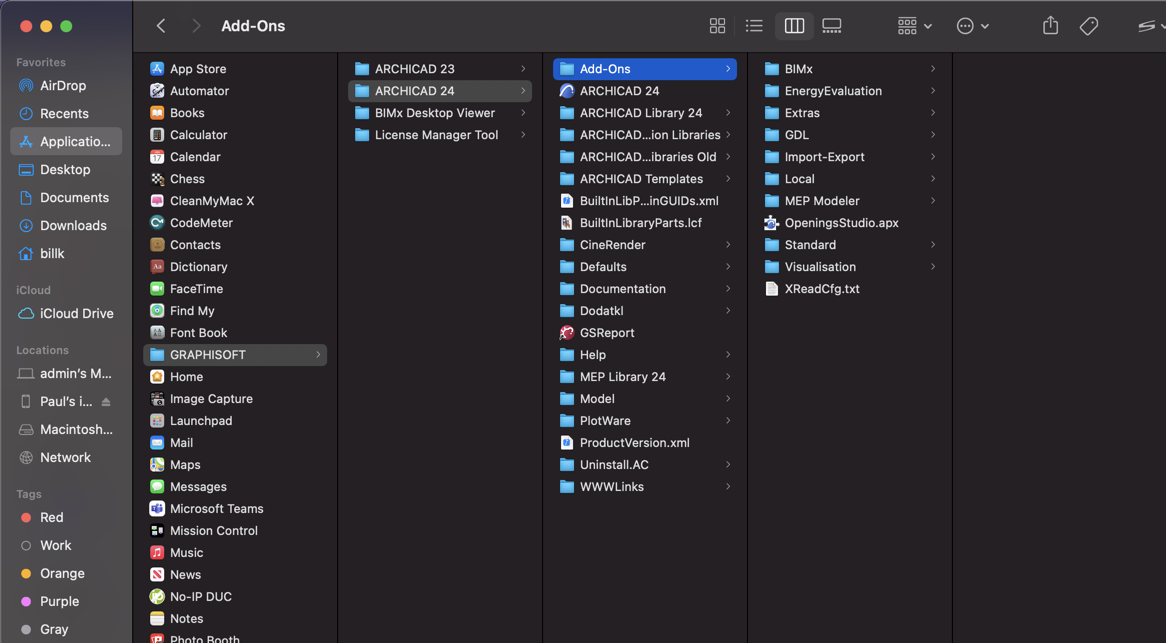
2. Move the OpeningsStudio.apx file to the correct Add-Ons folder as shown in the list below.
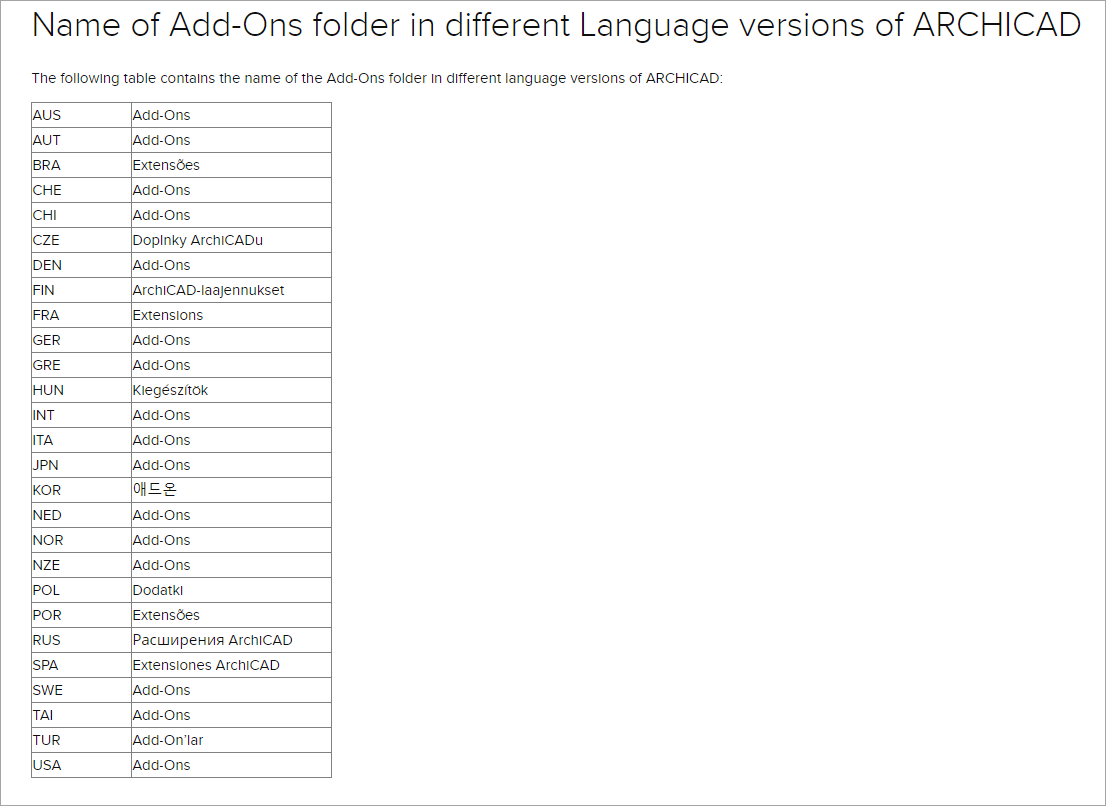
Need help? Contact your local consultant
