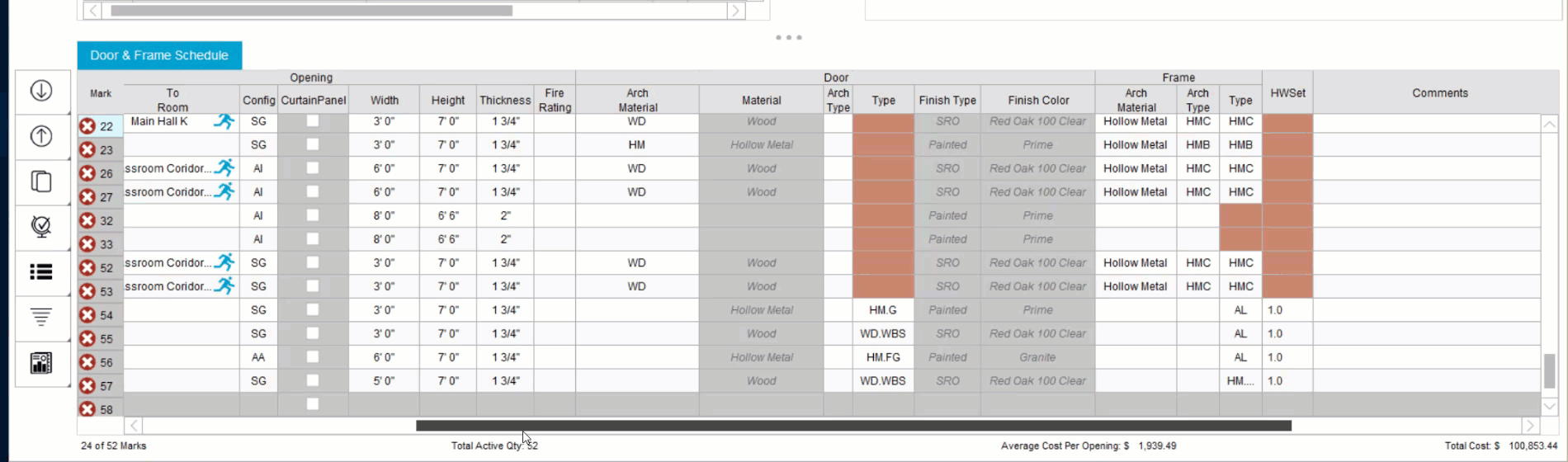Adding New Openings
New openings can be manually added to the Door & Frame Schedule on the Openings Screen.
1. Scroll to the last opening in the Door & Frame Schedule.
2. Click on the empty row at the bottom.
3. Fill in the appropriate information for the opening.